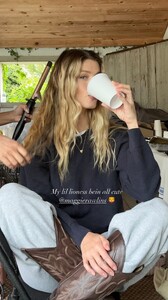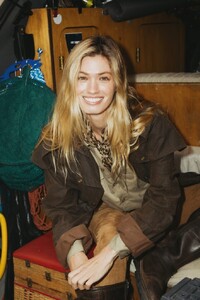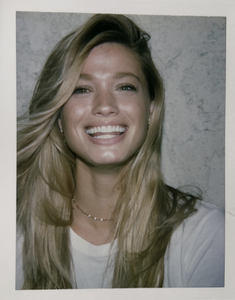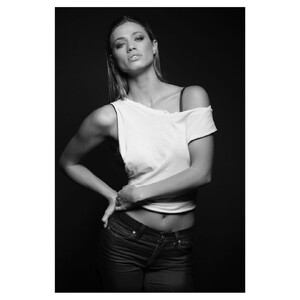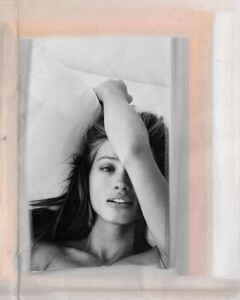Everything posted by theviking
-
Maggie Rawlins
-
Maggie Rawlins
-
Maggie Rawlins
-
Maggie Rawlins
Simple but stunning
-
Maggie Rawlins
Thank u. Hadn't known it was the full magazine that was posted
-
Maggie Rawlins
Looking for actual magazine but thank u
-
Maggie Rawlins
Has anyone ever gotten the full Ocean Drive Swimsuit Guide? Curious if any other photos in that one that haven't been shared Magazine
-
Maggie Rawlins
-
Maggie Rawlins
-
Elizabeth Jamrozy
-
Maggie Rawlins
-
Maggie Rawlins
-
Elizabeth Jamrozy
^I thought those were debunked as fakes
-
Riley Ingram
-
Maggie Rawlins
-
Maggie Rawlins
BTS from shooting with Anthro E14CA9BF115E7199D7AF4C77B3E0C2B1_video_dashinit.mp4 014F4477F266A93659AC25C95E244885_video_dashinit.mp4
-
Maggie Rawlins
-
Maggie Rawlins
-
Maggie Rawlins
Maggie with Logan Hollowell continues to be a favorite pairing 6443AB45CA70A463B64C6CA62D5331BD_video_dashinit.mp4
-
Maggie Rawlins
With Logan Hollowell again today GG13AxSkd86keVEYAG4rcxjj46psbpR1AAAF.mp4 GDa8HwdhSmI9HU8BAD5dxvhL4C16bpR1AAAF.mp4 GJsSyAIG1Dak8UIDAMnVVNc4Q2YCbpR1AAAF.mp4
-
Maggie Rawlins
-
Kari Riley
- Maggie Rawlins
Now with Karin Models- 2024 SI Swimsuit - (how big will the shitshow be this year?)
Good start to the casting- Laure Blicharz
Easily a top 5 most beautiful woman - Maggie Rawlins