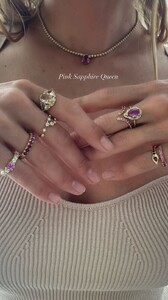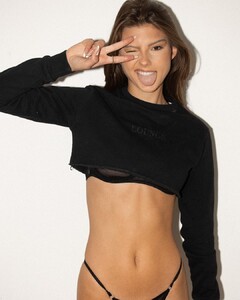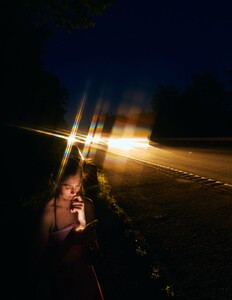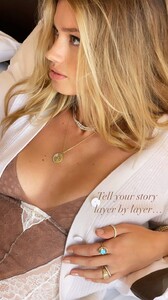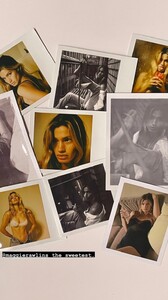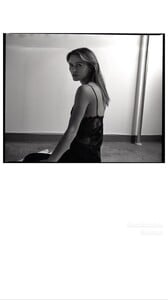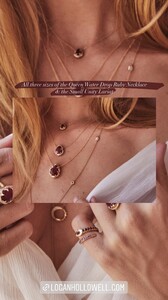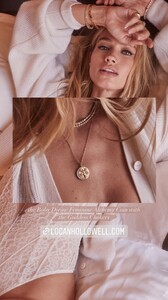Everything posted by theviking
-
Maggie Rawlins
Living up to the saying 30 flirty and thriving. Happy birthday Maggie!!!
-
Ray Marie Morris
-
2022 SI Swimsuit
My question exactly. She's perfect for this magazine.
-
Maggie Rawlins
-
Ray Marie Morris
-
Ray Marie Morris
- Abigail Olin
-
Abigail Olin
- Ginger Burlew
-
Ginger Burlew
- Mallory Edens
-
Maggie Rawlins
Was waiting for these. Thanks for grabbing.
-
Maggie Rawlins
- Ginger Burlew
- Ray Marie Morris
- Maggie Rawlins
- Maggie Rawlins
love these photos, esp the one of her hip- Maggie Rawlins
- Mallory Edens
- Ginger Burlew
- Maggie Rawlins
- Maggie Rawlins
From Tiktok Snaptik_7016783263754718470_logan-hollowell.mp4- Maggie Rawlins
- Maggie Rawlins
- Ginger Burlew
Account
Navigation
Search
Configure browser push notifications
Chrome (Android)
- Tap the lock icon next to the address bar.
- Tap Permissions → Notifications.
- Adjust your preference.
Chrome (Desktop)
- Click the padlock icon in the address bar.
- Select Site settings.
- Find Notifications and adjust your preference.
Safari (iOS 16.4+)
- Ensure the site is installed via Add to Home Screen.
- Open Settings App → Notifications.
- Find your app name and adjust your preference.
Safari (macOS)
- Go to Safari → Preferences.
- Click the Websites tab.
- Select Notifications in the sidebar.
- Find this website and adjust your preference.
Edge (Android)
- Tap the lock icon next to the address bar.
- Tap Permissions.
- Find Notifications and adjust your preference.
Edge (Desktop)
- Click the padlock icon in the address bar.
- Click Permissions for this site.
- Find Notifications and adjust your preference.
Firefox (Android)
- Go to Settings → Site permissions.
- Tap Notifications.
- Find this site in the list and adjust your preference.
Firefox (Desktop)
- Open Firefox Settings.
- Search for Notifications.
- Find this site in the list and adjust your preference.