Everything posted by theviking
-
Ginger Burlew
For Whipped Cream Swimwear. There are more photos and videos on their Instagram and Youtube pages, but here's a taste Spoiler 🫐🥞🌴🍦Comment WAITLIST and you’ll get a link to join the waitlist! Sweet nostalgia meets coastal charm~ Blueberry Beach drops 07-01-25 #bikini #bikinis #newcollection #blueberry #beach.mp4🫐🥥🌴 Welcome to Blueberry Beach where you’ll find endless shades of shimmering blue—the sky, the sea, and the softest bikini you’ve ever slipped into.Here we eat blueberry pancakes for girl dinner, an.mp4🫐🍦✨ No pinch-no dig adjustable straps & your best butt ever. The perfect bikini does exist. Blueberry Beach just dropped! #bikini #bikinis #bikiniseason.mp4Comment waitlist and you’ll get a link to join the waitlist. A glimpse of Blueberry Beach 🫐🌴✨ Get on the waitlist ~ Link in Bio #bikini #newcollection #bikinicollection.mp4🫐🥞🌊 Blueberry Beach JUST DROPPED!! Inspired by the sweet nostalgia of summers spent picking blueberries, warm bowls of blueberry grunt, and the magic of the ocean ~ The Blueberry Beach collection is yours .mp4
-
Maggie Rawlins
Great day of Maggie adds. Found this from the Nine West shoot. if anyone has more HQs of it, share away!
-
Maggie Rawlins
Spoiler AQMq9oIobzcP3dpvyrWsImTzHJke05jScCCocO4A4tfksnGLCn5KuBLS-G4K9E3R8Rere4IvGOoW5HF__BdwOL_gonQDbMGyGWq5G3s.mp4 Off on a little adventure..... I hope to release all the photos of their latest campaign shoot with Clint
-
Maggie Rawlins
- Maggie Rawlins
Photos/videos from @redcarterofficial on Instagram Spoiler - Videos Cooler under the palm trees. #ShineSolids.mp4Fall in love with florals this summer.mp4The gold bikini your vacation moodboard’s been waiting for. Find it in our latest summer arrivals..mp4The suit for the girls who get it..mp4- Maggie Rawlins
- Maggie Rawlins
Not waiting around to download this story now Spoiler AQNwggI7fPUF5cp01egYI-PYZ5e__n6bLIgoAB7cL-xYgbvxJ3Z_wFv-XdJaIbFXH1eoLsodpHQJTTAip22F-L_Fu3TmJZKo6h4DALs.mp4- Maggie Rawlins
If these weren't the good ones...... what were???- Maggie Rawlins
- Ginger Burlew
- Maggie Rawlins
- Ginger Burlew
- Maggie Rawlins
- Maggie Rawlins
- Maggie Rawlins
- Maggie Rawlins
- Maggie Rawlins
Working with Logan Hollowell again today AQPrJ329iq1CgYzIMmnEWgswPbUVMfalSXQQX7dWDr2n3kfnbgDG9ZY7n0-MIi6ur9ZcC0YYF1CrmN6XP8sqG4UI_5DjLUlZbodFf2c.mp4- Ginger Burlew
- Maggie Rawlins
- Maggie Rawlins
Maggie in glasses is unbelievable- Ginger Burlew
- Ginger Burlew
- Maggie Rawlins
- Maggie Rawlins
madisonlanephoto: @maggierawlins for @hutch_design swim shot on film #35mm Maggie not allowing tagged photos on Instagram makes it harder to track her shoots. Did see this one today though.- Elizabeth Jamrozy
An_QQLLiq2Tm1jfQ8RYpwy_v-SA7oj-ZFEE3ffB3KOjqfhWLiMdv847u_4oORAihRpa6vfz4AbfE08tB8YREVyXW.mp4 - Maggie Rawlins
Account
Navigation
Search
Configure browser push notifications
Chrome (Android)
- Tap the lock icon next to the address bar.
- Tap Permissions → Notifications.
- Adjust your preference.
Chrome (Desktop)
- Click the padlock icon in the address bar.
- Select Site settings.
- Find Notifications and adjust your preference.
Safari (iOS 16.4+)
- Ensure the site is installed via Add to Home Screen.
- Open Settings App → Notifications.
- Find your app name and adjust your preference.
Safari (macOS)
- Go to Safari → Preferences.
- Click the Websites tab.
- Select Notifications in the sidebar.
- Find this website and adjust your preference.
Edge (Android)
- Tap the lock icon next to the address bar.
- Tap Permissions.
- Find Notifications and adjust your preference.
Edge (Desktop)
- Click the padlock icon in the address bar.
- Click Permissions for this site.
- Find Notifications and adjust your preference.
Firefox (Android)
- Go to Settings → Site permissions.
- Tap Notifications.
- Find this site in the list and adjust your preference.
Firefox (Desktop)
- Open Firefox Settings.
- Search for Notifications.
- Find this site in the list and adjust your preference.
.thumb.jpg.6ad20820093e86c845b7593be3f2343b.jpg)

.thumb.jpg.81ac624430e0ab524c9d43e8629ee256.jpg)



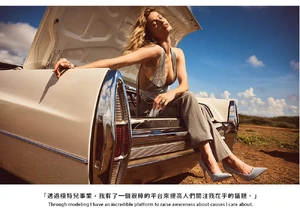










.thumb.jpg.f9095e3423f515fce45585cae74ec33f.jpg)
.thumb.jpg.6351c6b0d1ab7ccd9620cf3ad9875760.jpg)


.thumb.jpg.b0f6053ffffd02c605d22ec4cab55b6d.jpg)









.thumb.jpg.111084bbee4f001dd03b28c44ab3a0b4.jpg)
.thumb.jpg.207e55f129f038a1fb9d158601cd9c65.jpg)
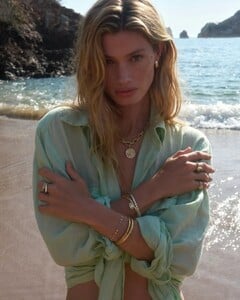
.thumb.jpg.4b6d24a7c47a305ec9e7525476f76a0c.jpg)
.thumb.jpg.0b0a280f1abafb89c4564807862a5c8c.jpg)
.thumb.jpg.966cf5b483a8105c578b87f148f171be.jpg)
.thumb.jpg.538d7097a2a23d1c845dfaa88e147838.jpg)
.thumb.jpg.41e452423daaa4a8bf4c1ad2a4d767f7.jpg)
.thumb.jpg.cad13b0e210121503337ef5b330a5165.jpg)
.thumb.jpg.581e89a62146d8991ce2774b6fa39350.jpg)
.thumb.jpg.a6c30e66a8343b71ff7c6feedfacefbb.jpg)
.thumb.jpg.527b4307b3b27c4118f0bdf0eac51697.jpg)
.thumb.jpg.5d3c4342f5f7282975f2deb63e0440c4.jpg)
.thumb.jpg.73a49a198e74a742bca002e4f9953f9a.jpg)
.thumb.jpg.3df6241f97262a4f92c86cc63c7053b5.jpg)




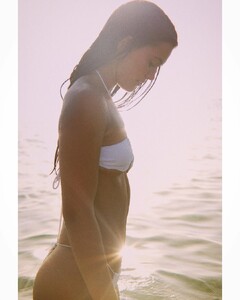
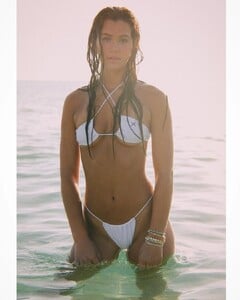

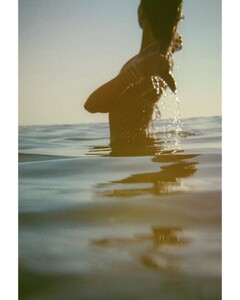
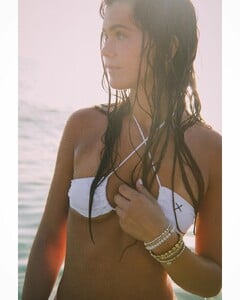

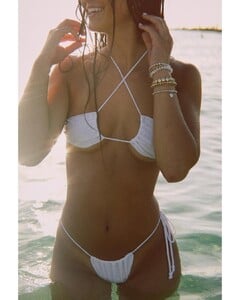
.thumb.jpg.3de6f7ff2dd41372ae45a9209891d862.jpg)
.thumb.jpg.88769a579b6c567440126a3083c2a540.jpg)
.thumb.jpg.a2be1acc57294a6324bc22f2dcb86c8f.jpg)
.thumb.jpg.5409b33ed3506bdf2dd4a09115edd584.jpg)
.thumb.jpg.1f5354f0b2069c627b537bf1544c3151.jpg)
.thumb.jpg.b491a47b4aa1899e7ab84b51c6bc5b86.jpg)
.thumb.jpg.6025c7c791d1fca6e993cba4bf2f9c98.jpg)
.thumb.jpg.bd2b947d9bde58253366108e30de1649.jpg)

.thumb.jpg.84e76efae6e34a52091132ccd53ce1b5.jpg)
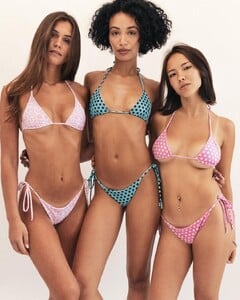
.thumb.jpg.54195b018bdb04cf6d81f596e4f4ce56.jpg)

.thumb.jpg.5e039b31d730a805da0436494b188237.jpg)

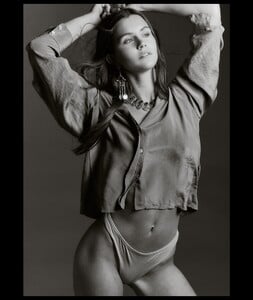

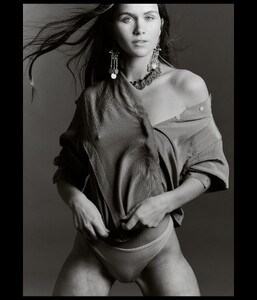
.thumb.jpg.a1ff5a17984e36280f56c54acb11a285.jpg)
.thumb.jpg.642a573c9c19b9c5b00617ffa7d7ac2d.jpg)
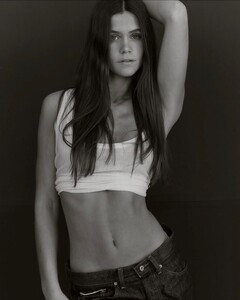


.thumb.jpg.157d9a24cd065b1d3c9c7a3a257b1689.jpg)
.thumb.jpg.bf9bcbbd0c25e82fa5f1c23f38aec6b2.jpg)

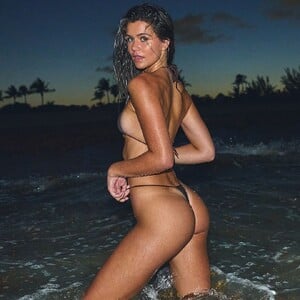


.thumb.jpg.55dba4be219ee73e47386bf55caa0df7.jpg)
.thumb.jpg.ff3cacb59266be7e6ef26beb84d0fc6f.jpg)

.thumb.jpg.d31bc642a2be3304eefb8529f33f3cbe.jpg)
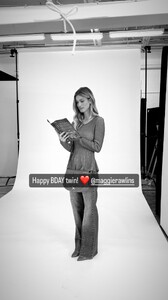
.thumb.jpg.e4a5faef434e6324b1e42d24f6452daf.jpg)
.thumb.jpg.d4aceb32d910304e4445a80bac9670b7.jpg)
