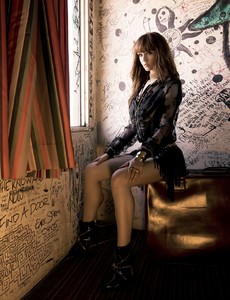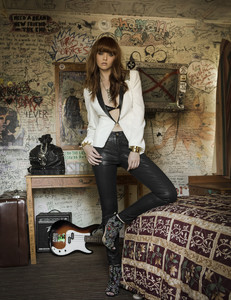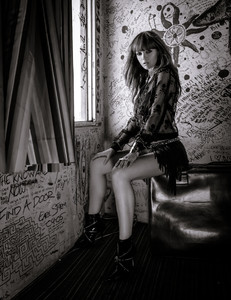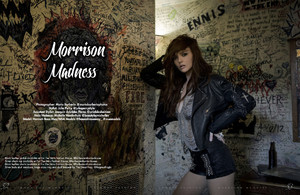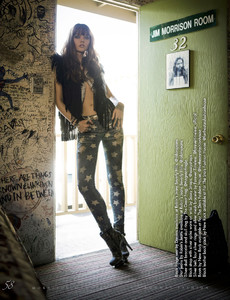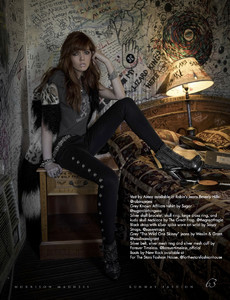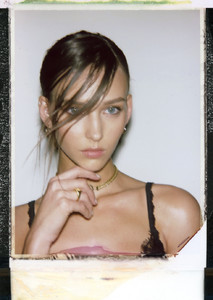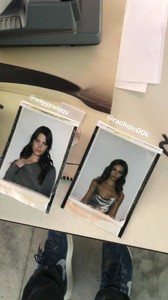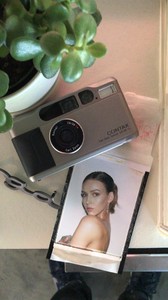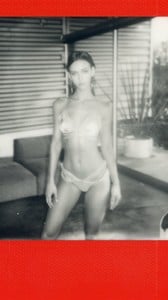Everything posted by Charlie's Alter Ego
-
Daniela Lopez Osorio
Sports Illustrated Uncovered ⇩ 1080p mp4
-
Nicole Meyer
Beldona Valentine's Day 2018 ⇩ 1080p mp4
-
Misplaced Threads
another one..posted in female fashion models, should probably be in model ID #1 or #2
-
Celine Bethmann
Bershka Lookbook #1 HQ
-
Bregje Heinen
Thank you @lostdiadem
- Yael Shelbia
-
Misplaced Threads
posted in female fashion models, should probably be in model ID #1 or #2
-
Rachel Cook
Adam Mont UHQ
-
Celine Farach
Log out and then try to view her profile. My guess is: she probably blocked you...
-
Celine Bethmann
- Ekaterina Miasnikova
I know her by Katyusha. The tag feature should be used if someone has several aliases imo.. I absolutely second that- Lesya Kaf
Tatler Russia UHQ Issue + BTS Editorial (Clean) BTS ⇩ 720p mp4- Lesya Kaf
Ulyana Sergeenko UHQ Spring/Summer '18 Couture Collection- Olga Grinzel
- Hannah May
Morrison Madness Editorial For Runway Magazine By Mario Barberio Photography Campaign Bonus Campaign With Text- Meika Woollard
- Meika Woollard
- Meika Woollard
- Meika Woollard
- Meika Woollard
I saw that you're updating the post, thanks.- Meika Woollard
- Serlina Hohmann
- Rachel Cook
- Jessica Clements
- Trew Mullen
- Ekaterina Miasnikova
Account
Navigation
Search
Configure browser push notifications
Chrome (Android)
- Tap the lock icon next to the address bar.
- Tap Permissions → Notifications.
- Adjust your preference.
Chrome (Desktop)
- Click the padlock icon in the address bar.
- Select Site settings.
- Find Notifications and adjust your preference.
Safari (iOS 16.4+)
- Ensure the site is installed via Add to Home Screen.
- Open Settings App → Notifications.
- Find your app name and adjust your preference.
Safari (macOS)
- Go to Safari → Preferences.
- Click the Websites tab.
- Select Notifications in the sidebar.
- Find this website and adjust your preference.
Edge (Android)
- Tap the lock icon next to the address bar.
- Tap Permissions.
- Find Notifications and adjust your preference.
Edge (Desktop)
- Click the padlock icon in the address bar.
- Click Permissions for this site.
- Find Notifications and adjust your preference.
Firefox (Android)
- Go to Settings → Site permissions.
- Tap Notifications.
- Find this site in the list and adjust your preference.
Firefox (Desktop)
- Open Firefox Settings.
- Search for Notifications.
- Find this site in the list and adjust your preference.