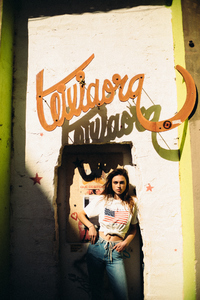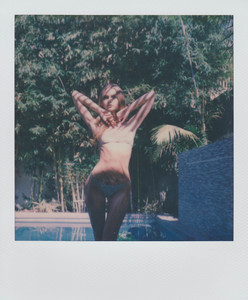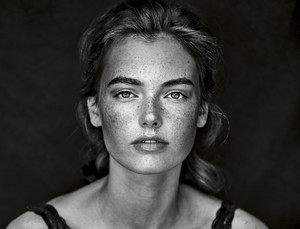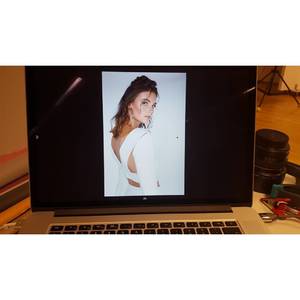Everything posted by Charlie's Alter Ego
-
Charleen Weiss
- Jessica Clements
- Katiusha Feofanova
- Katiusha Feofanova
Woah, so many new adds thank you very much @pitounsky- Celine Bethmann
- Celine Bethmann
- Romee Strijd
Romee's 8th Vlog - FASHION WEEK ⇩ 1080p mp4- Katherine Konlin
Katherines Instagram Live Stream September 20th 2017 Resolution: 504x896 Duration: 00h05m12s Size: 73.48MB ⇩ live stream preview ⇩ live stream mp4- Sarah Simmons
Adore Me | Lingerie Then & Now ⇩ 1080p mp4- Charleen Weiss
- Celine Bethmann
A short making of from our shoot with Céline Original (no sound) Photo: Marc Beckermann Video: Angel King Resolution: 1280x720 Duration: 00h00m45s Size: 9.53MB ⇩ preview jpg ⇩ 720p mp4 ⇩ Instagram- Jessica Clements
- Lorena Rae
The missing 4 Originals from this set .png In Higher Resolution And Max Bitrate Ø14,5MB UHQ By Victor Robertof- Niamh Adkins
- Sarah Simmons
Adore Me | Lingerie 101: Style Breakdown ⇩ 1080p mkv- Charleen Weiss
In cooperation with loreal paris feat. #myperfectmatch ⇩ 362p mp4 Camera/Editing: Tina Paffen- Alexis Ren
Look at me ⇩ 1080p mkv- Serlina Hohmann
^- Celine Bethmann
She has her own Website now http://celine-bethmann.de/- Serlina Hohmann
- Meika Woollard
Rosanna Faraci photographing future top model Meika Wollard- Jessica Clements
- Katherine Konlin
Katherines Instagram Live Stream 6in1 September 10th 2017 Resolution: 504x896 Duration: 00h43m52s Size: 488.21MB ⇩ live stream preview ⇩ live stream mp4- Veronika Antsipava
- Jessica Clements
Account
Navigation
Search
Configure browser push notifications
Chrome (Android)
- Tap the lock icon next to the address bar.
- Tap Permissions → Notifications.
- Adjust your preference.
Chrome (Desktop)
- Click the padlock icon in the address bar.
- Select Site settings.
- Find Notifications and adjust your preference.
Safari (iOS 16.4+)
- Ensure the site is installed via Add to Home Screen.
- Open Settings App → Notifications.
- Find your app name and adjust your preference.
Safari (macOS)
- Go to Safari → Preferences.
- Click the Websites tab.
- Select Notifications in the sidebar.
- Find this website and adjust your preference.
Edge (Android)
- Tap the lock icon next to the address bar.
- Tap Permissions.
- Find Notifications and adjust your preference.
Edge (Desktop)
- Click the padlock icon in the address bar.
- Click Permissions for this site.
- Find Notifications and adjust your preference.
Firefox (Android)
- Go to Settings → Site permissions.
- Tap Notifications.
- Find this site in the list and adjust your preference.
Firefox (Desktop)
- Open Firefox Settings.
- Search for Notifications.
- Find this site in the list and adjust your preference.