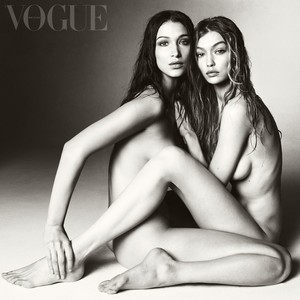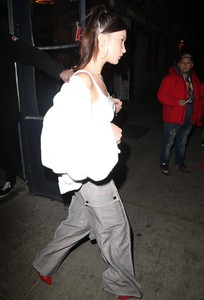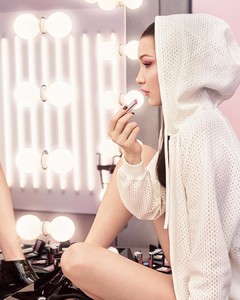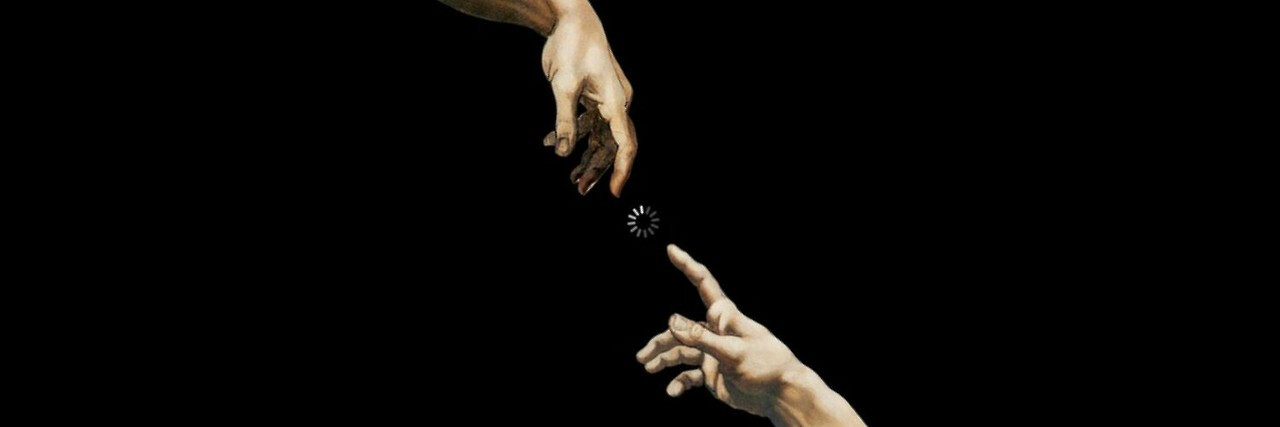
Everything posted by wintery
-
Bella Hadid
-
Best Eyes Competition
MODEL 1 - Color: 9 - Shape: 8 - Overall: 8.5 MODEL 2 - Color: 8 - Shape: 5 - Overall: 6 MODEL 3 - Color: 7.5 - Shape: 4 - Overall: 5 MODEL 4 - Color: 6 - Shape: 6 - Overall: 6.5
-
Candice Swanepoel
She looks so good. Loving the mirrors shoot
-
Candice Swanepoel
The brown dress one is from Moschino Fall 2005. The other one is for Baby Phat Spring 2007.
-
Kendall Jenner
-
Bella Hadid
-
Best Eyes Competition
My nominees: Irina Shayk Hilary Rhoda Frida Aasen Marloes Horst Sasha Luss
-
Candice Swanepoel
Even though what we have seen so far seems simple and nothing new, I can't wait to see more of her line. I have great expectations and the photos so far are amazing, she looks stunning in every single one
-
Elsa Hosk
Dying to see more of Brunette Elsa. She looks amazing
-
Elsa Hosk
-
Bella Hadid
-
VSFS 2017 Awards;
Best: 1) Frida 2) Gizele 3) Nadine Worst: Aiden
-
VSFS 2017 Awards;
Zuri.
-
VSFS 2017 Awards;
Blanca.
- VSFS 2017 Awards;
-
VSFS 2017 Awards;
Bella
-
VSFS 2017 Awards;
Xiao: Overall Look: 4/10 Xin: Overall Look: 6/10 Zuri: Wings: 2/10 Overall Look: 4.5/10
-
VSFS 2017 Awards;
Samile: Overall Look : 2/10 Victoria: Overall Look : 3.5/10
-
VSFS 2017 Awards;
Nadine: Overall Look: 7/10 One: Overall Look: 8/10
-
VSFS 2017 Awards;
Leila: Overall Look : 7/10 Maggie: Overall Look : 7.5/10
-
The Ultimate Victoria's Secret Angel Competition
Alessandra
-
Bella Hadid
-
VSFS 2017 Awards;
Grace: Wings: 5/10 Overall Look: 8/10 (I like it but the shoes ruin it) Lameka: Overall look: 5/10 (I think it would be much better without the pants. Don't like the colors)
-
The Ultimate Victoria's Secret Angel Competition
Adriana
-
The Best Harper's Bazaar Cover (Model Edition)
Bella