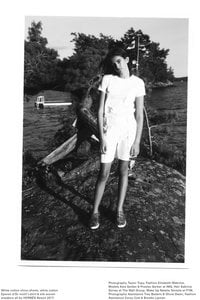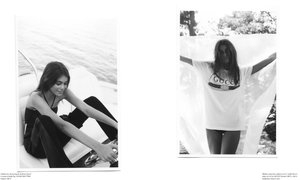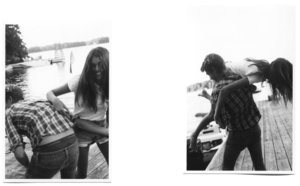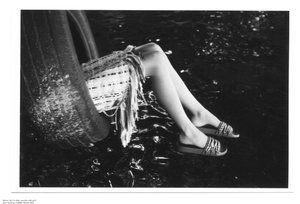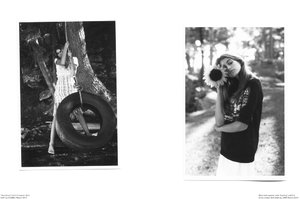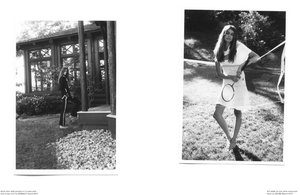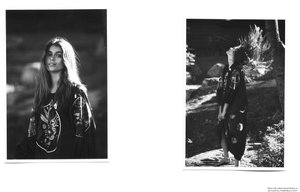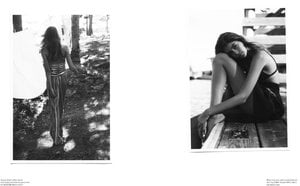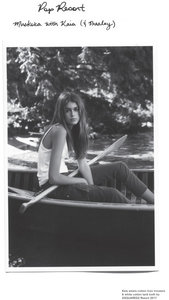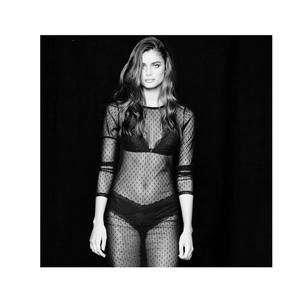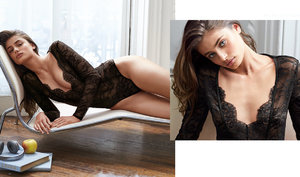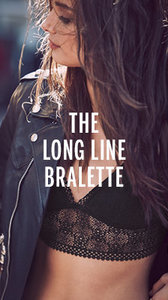Everything posted by JazzyJas2.0
-
Thylane Blondeau
-
Candice Swanepoel
So she posts about Elephants but can't be bothered to post about #NO DAPL. Wow, smh.
-
Lais Ribeiro
-
Candice Swanepoel
Wow Especially that last one.
- Kaia Gerber
- Kaia Gerber
-
Lais Ribeiro
-
Taylor Hill
-
Stella Maxwell
- Thylane Blondeau
- Chrishell Stubbs
She doesn't model anymore. People said it was because she was too shy.- Taylor Hill
- Josephine Skriver
- Taylor Hill
- Lais Ribeiro
- Motion
- Motion
- Motion
- Romee Strijd
- Taylor Hill
In youtube format:- Taylor Hill
- Thylane Blondeau
Account
Navigation
Search
Configure browser push notifications
Chrome (Android)
- Tap the lock icon next to the address bar.
- Tap Permissions → Notifications.
- Adjust your preference.
Chrome (Desktop)
- Click the padlock icon in the address bar.
- Select Site settings.
- Find Notifications and adjust your preference.
Safari (iOS 16.4+)
- Ensure the site is installed via Add to Home Screen.
- Open Settings App → Notifications.
- Find your app name and adjust your preference.
Safari (macOS)
- Go to Safari → Preferences.
- Click the Websites tab.
- Select Notifications in the sidebar.
- Find this website and adjust your preference.
Edge (Android)
- Tap the lock icon next to the address bar.
- Tap Permissions.
- Find Notifications and adjust your preference.
Edge (Desktop)
- Click the padlock icon in the address bar.
- Click Permissions for this site.
- Find Notifications and adjust your preference.
Firefox (Android)
- Go to Settings → Site permissions.
- Tap Notifications.
- Find this site in the list and adjust your preference.
Firefox (Desktop)
- Open Firefox Settings.
- Search for Notifications.
- Find this site in the list and adjust your preference.