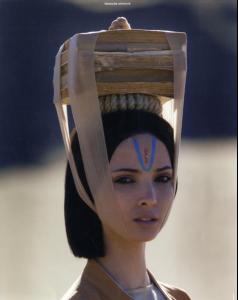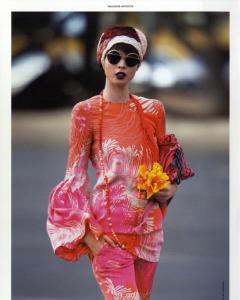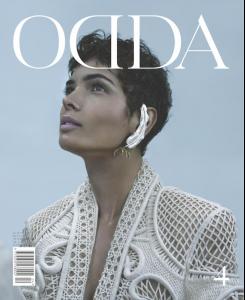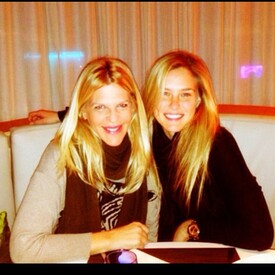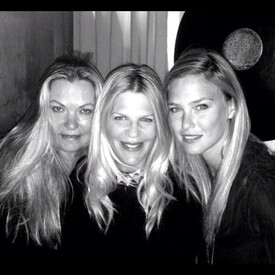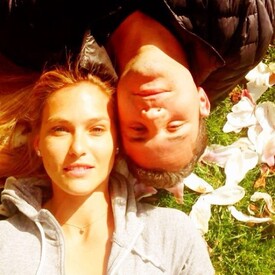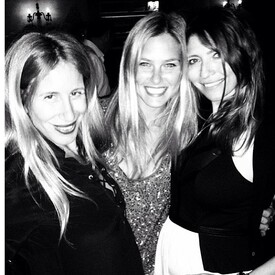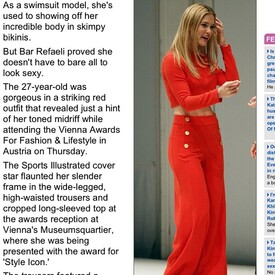Everything posted by JazzyJas2.0
-
Anne Vyalitsyna
Instagram: johnrussophoto Instagram: jorgeperezjr Instagram: justingimelstob
-
Elsa Hosk
-
Hanaa Ben Abdesslem
-
Hanaa Ben Abdesslem
-
Hanaa Ben Abdesslem
Her face is an artform.
-
Toni Garrn
- Lara Stone
Finally and congratulations! I was starting to feel like she'd be pregnant forever! So happy for Lara and David.- Anne Vyalitsyna
- Anne Vyalitsyna
Omg! Could she be any more stunning?!?!- Jourdan Dunn
Me too ^- Kendra Spears
Cool. He's very good looking. He can pull off the tradition Glad Kendras happy.- Bar Refaeli
No problem- Anne Vyalitsyna
Instagram: savcovanadejda- Anne Vyalitsyna
Great news! She definitely should be top 5 at least. But anywho: Anne V Facebook Prettiest smile- Elsa Hosk
- Bar Refaeli
- Bar Refaeli
Instagram: simonell Instagram: valmicchetti Instagram: dodobaror Instagram: danama01 Instagram: ornaelo- Bar Refaeli
- Bar Refaeli
- Kate Upton
THANKS LEBRON!!- Bar Refaeli
My pleasure @natanael- Anne Vyalitsyna
PDF download to GQ Mexico link: http://www.pdfmagazines.org/magazines/for-men/52440-gq-mexico-may-2013.html- Barbara Palvin
Cosmopolitan Spain Cover May 2013 Download magazine here: http://www.pdfmagazines.org/magazines/for-women/52782-cosmopolitan-en-espanol-mayo-2013.html- Bar Refaeli
- Bar Refaeli
Yay! SI photos! ^ - Lara Stone
Account
Navigation
Search
Configure browser push notifications
Chrome (Android)
- Tap the lock icon next to the address bar.
- Tap Permissions → Notifications.
- Adjust your preference.
Chrome (Desktop)
- Click the padlock icon in the address bar.
- Select Site settings.
- Find Notifications and adjust your preference.
Safari (iOS 16.4+)
- Ensure the site is installed via Add to Home Screen.
- Open Settings App → Notifications.
- Find your app name and adjust your preference.
Safari (macOS)
- Go to Safari → Preferences.
- Click the Websites tab.
- Select Notifications in the sidebar.
- Find this website and adjust your preference.
Edge (Android)
- Tap the lock icon next to the address bar.
- Tap Permissions.
- Find Notifications and adjust your preference.
Edge (Desktop)
- Click the padlock icon in the address bar.
- Click Permissions for this site.
- Find Notifications and adjust your preference.
Firefox (Android)
- Go to Settings → Site permissions.
- Tap Notifications.
- Find this site in the list and adjust your preference.
Firefox (Desktop)
- Open Firefox Settings.
- Search for Notifications.
- Find this site in the list and adjust your preference.