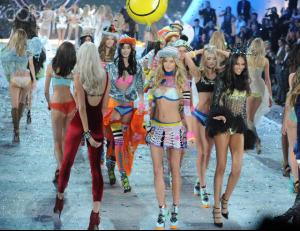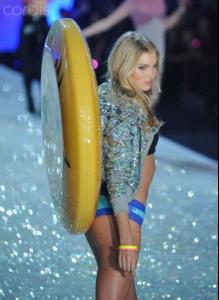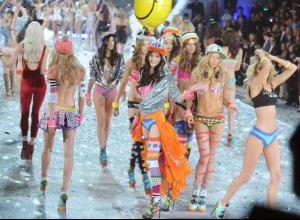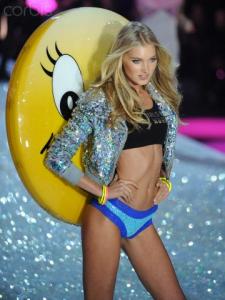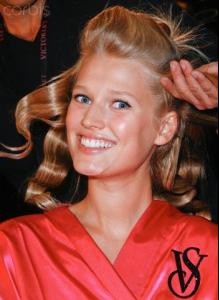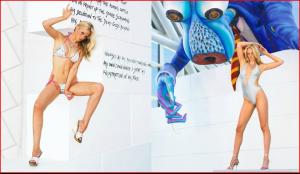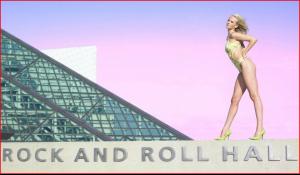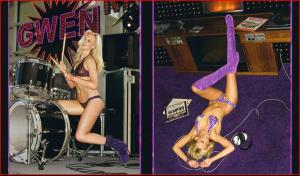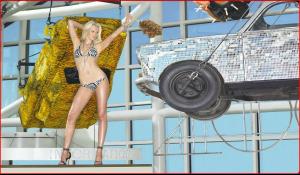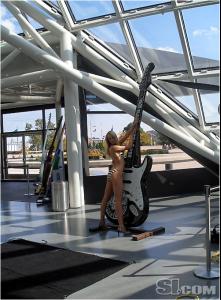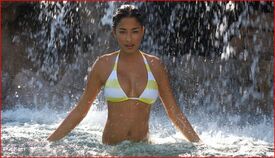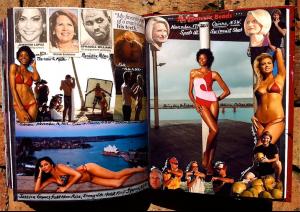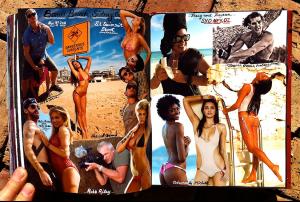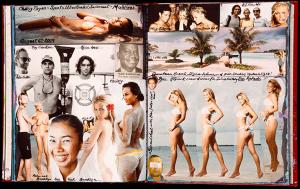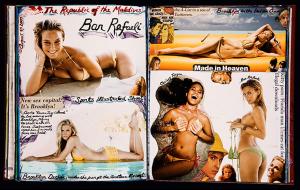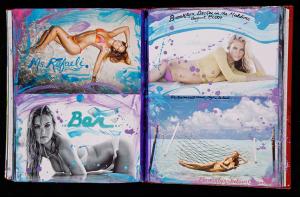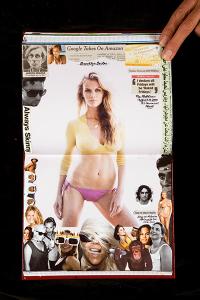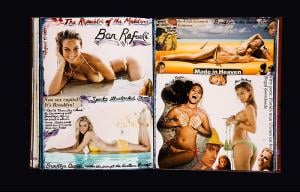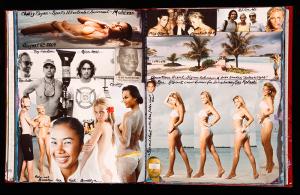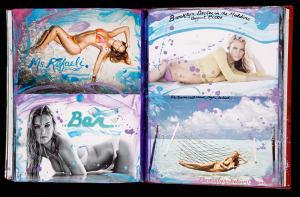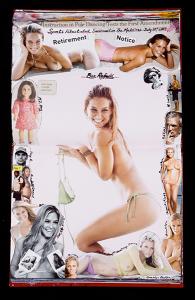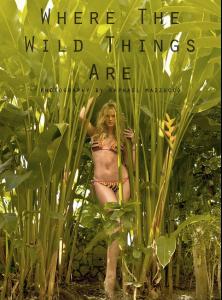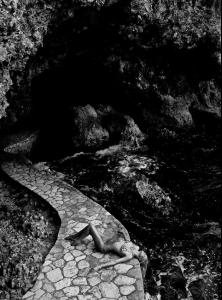Everything posted by JazzyJas2.0
-
Elsa Hosk
-
Toni Garrn
VSFS 2013- backstage http://www.corbisimages.com/eimage/Corbis-42-53184990.jpg?size=67&uid=0ac3086e-6db4-4bdf-b9e6-837fa9a84355 VSFS 2011-Backstage
-
Bar Refaeli
- Taylor Hill
The 2nd one! :dance:- Marloes Horst
LOL @ #feeling #pwetty Cute! :wub2:- Anne Vyalitsyna
Sports Illustrated 2009 Ph: Yu Tsai- Anne Vyalitsyna
- Jessica Gomes
- Jessica Gomes
- Nina Agdal
- Anne Vyalitsyna
OMG!!! Sports Illustrated 2006 Ph: Eric Searle Sports Illustrated 2008 Ph:Stewart Shining Swim A la Mode magazine cover- Jessica Gomes
- Kate Upton
- Bar Refaeli
- Anne Vyalitsyna
Sports Illustrated Walter Iooss- Nina Agdal vs Bar Refaeli
Nobody can^ Nina is cute but Bar is a beauty- Bar Refaeli
Sports Illustrated 2010 Walter Iooss Jr Untagged and some slighty different images.^ Sports Illustrated 2010 Diaries I love myself right now!- Jessica Gomes
- Bar Refaeli
- Bar Refaeli
You're welcome, pleasure is mine!- Kate Upton
- Bar Refaeli
This one has never been posted anywhere: Sports Illustrated 2009 without the SI tag: Raphael Mazzucco- Anne Vyalitsyna
- Jessica Gomes
- News
- Taylor Hill