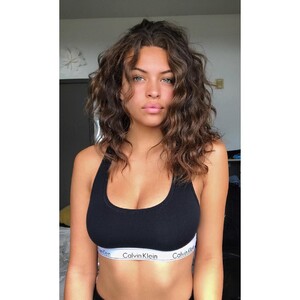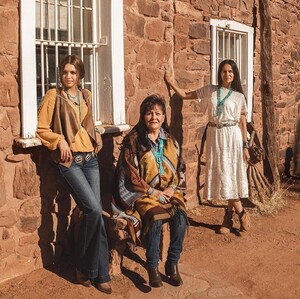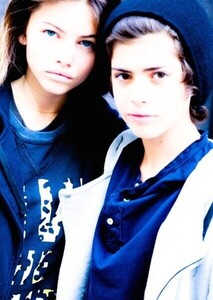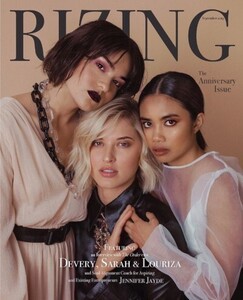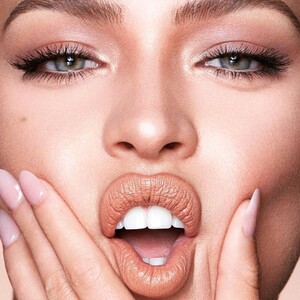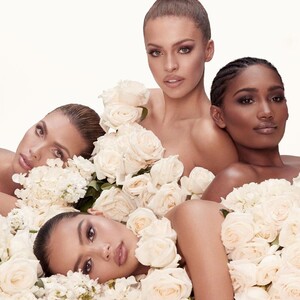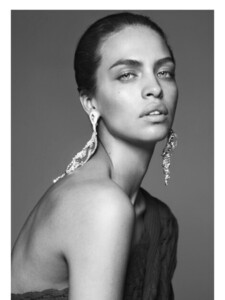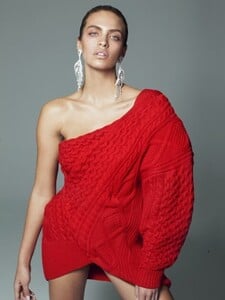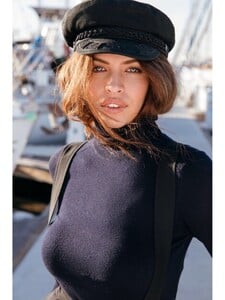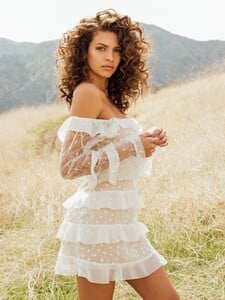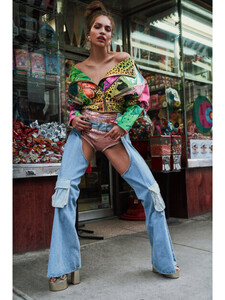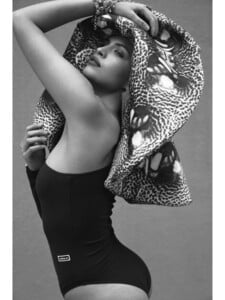Everything posted by JazzyJas2.0
-
Kahara Hodges
- Kahara Hodges
- Thylane Blondeau
- Thylane Blondeau
- Thylane Blondeau
- Thylane Blondeau
- Imaan Hammam
Revlon https://www.instagram.com/p/B1_Y8w0At4E/- Imaan Hammam
Revlon- Imaan Hammam
- Kawennáhere Devery Jacobs
- Kahara Hodges
- Kahara Hodges
- Kahara Hodges
- Kahara Hodges
- Kahara Hodges
- Kahara Hodges
- Kahara Hodges
- Kahara Hodges
- Kahara Hodges
- Tara Lynn
- Tara Lynn
- Stormi Bree Henley
Wonder why she didn't make it?- Tara Lynn
She is so gorgeous omg her face 😍- Kelsey Merritt
How is she so perfect?- Imaan Hammam
She's so stunning 😍Account
Navigation
Search
Configure browser push notifications
Chrome (Android)
- Tap the lock icon next to the address bar.
- Tap Permissions → Notifications.
- Adjust your preference.
Chrome (Desktop)
- Click the padlock icon in the address bar.
- Select Site settings.
- Find Notifications and adjust your preference.
Safari (iOS 16.4+)
- Ensure the site is installed via Add to Home Screen.
- Open Settings App → Notifications.
- Find your app name and adjust your preference.
Safari (macOS)
- Go to Safari → Preferences.
- Click the Websites tab.
- Select Notifications in the sidebar.
- Find this website and adjust your preference.
Edge (Android)
- Tap the lock icon next to the address bar.
- Tap Permissions.
- Find Notifications and adjust your preference.
Edge (Desktop)
- Click the padlock icon in the address bar.
- Click Permissions for this site.
- Find Notifications and adjust your preference.
Firefox (Android)
- Go to Settings → Site permissions.
- Tap Notifications.
- Find this site in the list and adjust your preference.
Firefox (Desktop)
- Open Firefox Settings.
- Search for Notifications.
- Find this site in the list and adjust your preference.
- Kahara Hodges