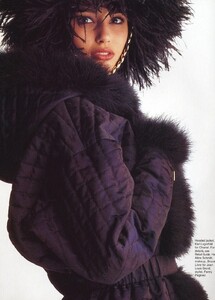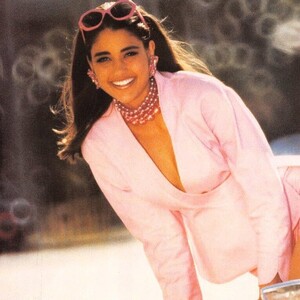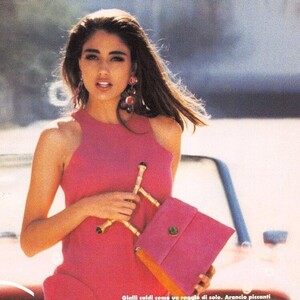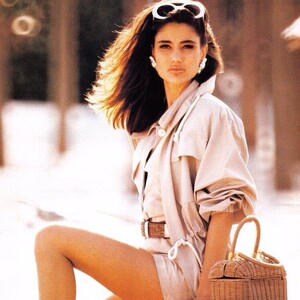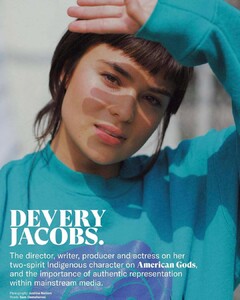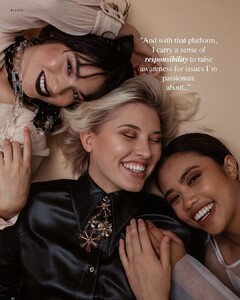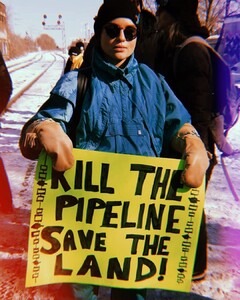Everything posted by JazzyJas2.0
-
Alyson Dubey - Born in 2003
-
Alyson Dubey - Born in 2003
- Alyson Dubey - Born in 2003
- Stella Maxwell
Lovvvve that editorial 🌱- Alyson Dubey - Born in 2003
- Alyson Dubey - Born in 2003
- Alyson Dubey - Born in 2003
Gorgeous She's with Charles Stuart Models and she's Canadian. Height: 5’7 Bust” 32C Waist: 24” Hips: 34 Dress: 0/2 Shoe: 8 US Hair: Black Eyes: Brown- Lotta Kaijarvi
- Brenda Schad
- Brenda Schad
- Kawennáhere Devery Jacobs
- Kawennáhere Devery Jacobs
- Kawennáhere Devery Jacobs
- Kawennáhere Devery Jacobs
- Kawennáhere Devery Jacobs
- Kawennáhere Devery Jacobs
- Lotta Kaijarvi
Definitely my new fave 😇- Lotta Kaijarvi
- Lotta Kaijarvi
Theres something about her thats extremely gorgeous I think its her lips.- Taylor Hill
- Imaan Hammam
- Taylor Hill
- Monica Bellucci
- Makeup Wishlist
^ looks effective Has anyone tried the new Maybelline The Falsies Lash Lift Mascara? Its AMAZING. New favorite.- Taylor Hill
- Alyson Dubey - Born in 2003
Account
Navigation
Search
Configure browser push notifications
Chrome (Android)
- Tap the lock icon next to the address bar.
- Tap Permissions → Notifications.
- Adjust your preference.
Chrome (Desktop)
- Click the padlock icon in the address bar.
- Select Site settings.
- Find Notifications and adjust your preference.
Safari (iOS 16.4+)
- Ensure the site is installed via Add to Home Screen.
- Open Settings App → Notifications.
- Find your app name and adjust your preference.
Safari (macOS)
- Go to Safari → Preferences.
- Click the Websites tab.
- Select Notifications in the sidebar.
- Find this website and adjust your preference.
Edge (Android)
- Tap the lock icon next to the address bar.
- Tap Permissions.
- Find Notifications and adjust your preference.
Edge (Desktop)
- Click the padlock icon in the address bar.
- Click Permissions for this site.
- Find Notifications and adjust your preference.
Firefox (Android)
- Go to Settings → Site permissions.
- Tap Notifications.
- Find this site in the list and adjust your preference.
Firefox (Desktop)
- Open Firefox Settings.
- Search for Notifications.
- Find this site in the list and adjust your preference.











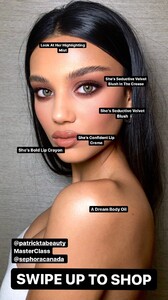
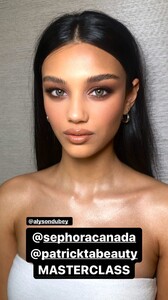























-min.thumb.jpg.090e3dd6f7822df0068e3c454d14aaae.jpg)