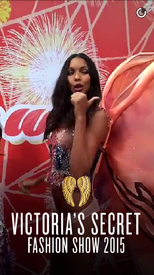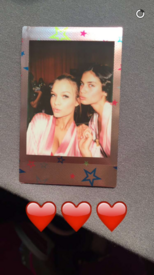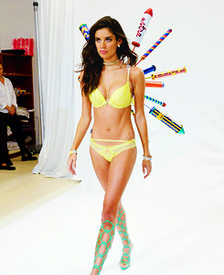Everything posted by JazzyJas2.0
-
Taylor Hill
- Sara Sampaio
- Sara Sampaio
- Taylor Hill
- Taylor Hill
- Sara Sampaio
- Taylor Hill
- Thylane Blondeau
- Taylor Hill
- Sara Sampaio
- Lais Ribeiro
- Lais Ribeiro
/monthly_11_2015/post-103207-0-1593837513-56427_thumb.jpg" class="ipsImage ipsImage_thumbnailed" alt="tumblr_nxmb0m2_AJV1s465kwo1_500.jpg">/monthly_11_2015/post-103207-0-1593837513-66251_thumb.jpg" class="ipsImage ipsImage_thumbnailed" alt="tumblr_nxkvty_Gw1_P1s465kwo1_500.jpg"> tumblr- Sara Sampaio
OMG all the Saylor pics!- Miss Popularity... RESULTS
TEAM 1: Alicia Ruelas: 3 Daniela De Jesus: 2 Anne Vyalitsyna: 1 TEAM 2: Alessandra Ambrosio: 2 Sarah Stephens: 3 Marina Linchuk: 1 TEAM 3: Robin Holzken: 3 Taylor Hill: 1 Jourdan Dunn: 2 TEAM 4: Simone Villas Boas: 3 Daria Werbowy: 2 Naomi Campbell: 1 TEAM 5: Xenia Deli: 2 Cameron Russell: 1 Danielle Knudson: 3- Sara Sampaio
- Sara Sampaio
- Elsa Hosk
- Sara Sampaio
- Sara Sampaio
Maybe they will look better on the runway but with the white backdrop they look a bit boring. I do like the color of the underwear + the necklace a lot- Sara Sampaio
+bigger tumblr- Taylor Hill
- Sara Sampaio
VSFS Fittings Very small /monthly_11_2015/post-103207-0-1593895886-33004_thumb.jpg" class="ipsImage ipsImage_thumbnailed" alt="tumblr_nxkqy0g_Vg_P1qhsdh9o2_250.jpg"> tumblr Don't really like this look- Candice Swanepoel
Those wings are one of the best wings ever on VS show. The outfit is on my top 3 favorite outfits ever.- Laetitia Casta
I hate that so much ^- Thylane Blondeau
Account
Navigation
Search
Configure browser push notifications
Chrome (Android)
- Tap the lock icon next to the address bar.
- Tap Permissions → Notifications.
- Adjust your preference.
Chrome (Desktop)
- Click the padlock icon in the address bar.
- Select Site settings.
- Find Notifications and adjust your preference.
Safari (iOS 16.4+)
- Ensure the site is installed via Add to Home Screen.
- Open Settings App → Notifications.
- Find your app name and adjust your preference.
Safari (macOS)
- Go to Safari → Preferences.
- Click the Websites tab.
- Select Notifications in the sidebar.
- Find this website and adjust your preference.
Edge (Android)
- Tap the lock icon next to the address bar.
- Tap Permissions.
- Find Notifications and adjust your preference.
Edge (Desktop)
- Click the padlock icon in the address bar.
- Click Permissions for this site.
- Find Notifications and adjust your preference.
Firefox (Android)
- Go to Settings → Site permissions.
- Tap Notifications.
- Find this site in the list and adjust your preference.
Firefox (Desktop)
- Open Firefox Settings.
- Search for Notifications.
- Find this site in the list and adjust your preference.
- Sara Sampaio