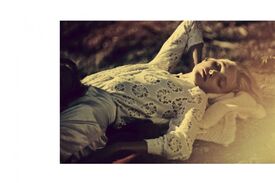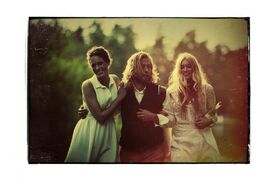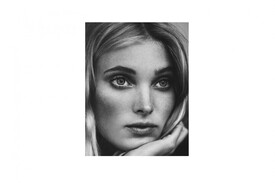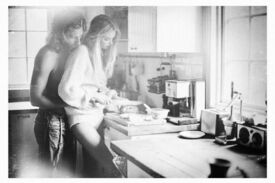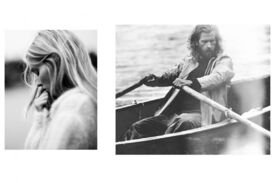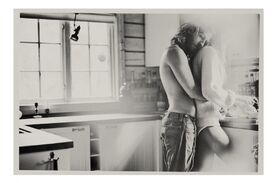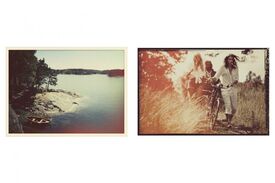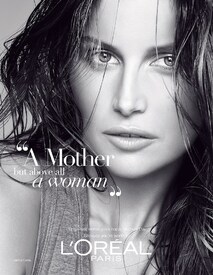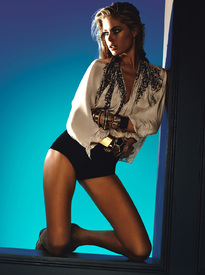Everything posted by JazzyJas2.0
-
Elsa Hosk
- Elsa Hosk
My pleasure- Elsa Hosk
- Jasmine Tookes
Avon- Elsa Hosk
Kalle Gustafsson Nudity +tfs Nudity +video- Laetitia Casta
- Doutzen Kroes
- Candice Swanepoel
- Doutzen Kroes
- Candice Swanepoel
- Laetitia Casta
- Laetitia Casta
Kenneth Willardt L'Oreal- Barbara Palvin
- Lara Stone
- Marloes Horst
Kenneth Willardt- Doutzen Kroes
- Candice Swanepoel
- Taylor Hill
- Luma Grothe
+ larger- Luma Grothe
I hope she gets it^- Elsa Hosk
Elsa's so sweet!- Taylor Hill
:wub2: :wub2:- Miss Popularity... RESULTS
TEAM 1: Alyssa Miller: 1 Camilla Forchhammer Christensen: 2 Sui He: 3 TEAM 2: Isabeli Fontana: 3 Ginta Lapina: 2 Irina Sharapova: 1 TEAM 3 Kelly Gale: 1 Kim Cloutier: 2 Nina Agdal: 3 TEAM 4: Nicole Trunfio: 2 Izabel Goulart: 3 Pauline Hoarau: 1 TEAM 5: Eniro Mihalik: 2 Behati Prinsloo: 3 :x Sasha Luss: 1- Luma Grothe
- Miss Popularity... RESULTS
TEAM 1: Luma Grothe: 1 Sasha Derevyankina: 2 Bridget Malcolm: 3 TEAM 2: Michea Crawford: 3 Cindy Crawford: 1 Gracie Carvalho: 2 TEAM 3 Sara Sampaio: 1 Elsa Hosk: 2 Michelle Vawer: 3 TEAM 4: Marina Nery: 1 Daniela Lopez Osorio: 2 Kassi Smith: 3 TEAM 5: Brooke Perry: 3 Liu Wen: 1 Lily Donaldson: 2 - Elsa Hosk
Account
Navigation
Search
Configure browser push notifications
Chrome (Android)
- Tap the lock icon next to the address bar.
- Tap Permissions → Notifications.
- Adjust your preference.
Chrome (Desktop)
- Click the padlock icon in the address bar.
- Select Site settings.
- Find Notifications and adjust your preference.
Safari (iOS 16.4+)
- Ensure the site is installed via Add to Home Screen.
- Open Settings App → Notifications.
- Find your app name and adjust your preference.
Safari (macOS)
- Go to Safari → Preferences.
- Click the Websites tab.
- Select Notifications in the sidebar.
- Find this website and adjust your preference.
Edge (Android)
- Tap the lock icon next to the address bar.
- Tap Permissions.
- Find Notifications and adjust your preference.
Edge (Desktop)
- Click the padlock icon in the address bar.
- Click Permissions for this site.
- Find Notifications and adjust your preference.
Firefox (Android)
- Go to Settings → Site permissions.
- Tap Notifications.
- Find this site in the list and adjust your preference.
Firefox (Desktop)
- Open Firefox Settings.
- Search for Notifications.
- Find this site in the list and adjust your preference.