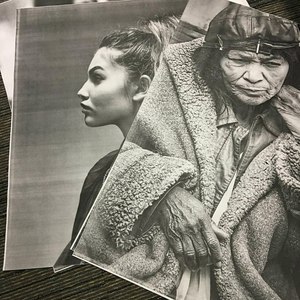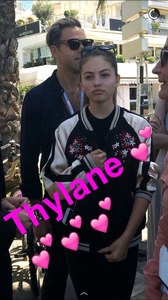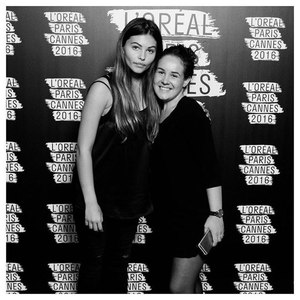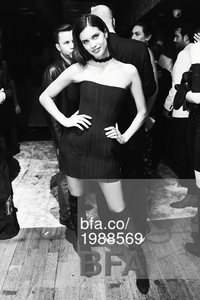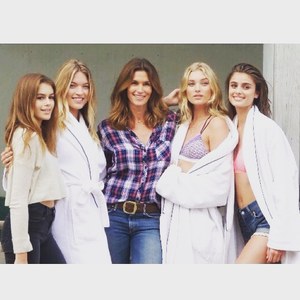Everything posted by JazzyJas2.0
-
Thylane Blondeau
-
Josephine Skriver
-
Thylane Blondeau
-
Josephine Skriver
-
Thylane Blondeau
-
Josephine Skriver
- Thylane Blondeau
- Thylane Blondeau
She's been wearing way too much black for these events and that dress is atrocious. They need to add color on her. Maybe even some colorful eyeshadow. She can pull those things off, she is a teen.- Taylor Hill
- Doutzen Kroes
- Sara Sampaio
- Sara Sampaio
- Sara Sampaio
- The Official Victoria's Secret Thread
I mean they get their faces confused.- Sara Sampaio
I think it might be old but it was never posted. I remember seeing that ed posted here a long time ago.- Stella Maxwell
- Thylane Blondeau