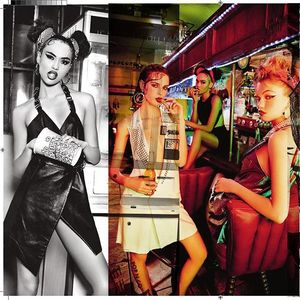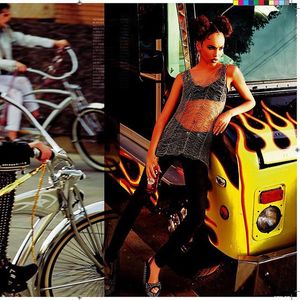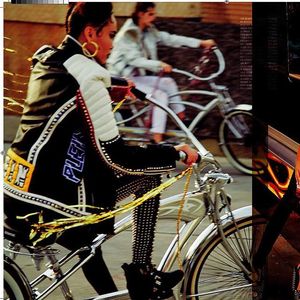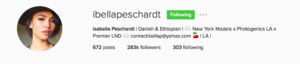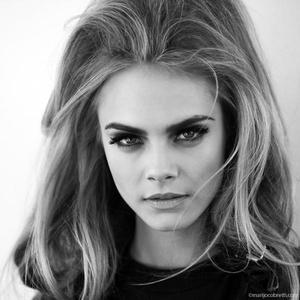Everything posted by JazzyJas2.0
-
Isabella Peschardt
-
Isabella Peschardt
IG: ibellapeschardt
-
Isabella Peschardt
-
Isabella Peschardt
Gorgeous
-
Candice Swanepoel
-
Elsa Hosk
I agree I personally find Bellemare's style of photography stunning. He's one of my top favorites in terms of talent. He produces the most beautiful images VS has ever had IMO because of his particular use of lighting and color, But these type of risky photos are pretty much standard with your basic Instagram model. Maybe VS is trying to grab those of that fan-base. Which doesn't really make sense because the main success of VS models are their God-carved, stunning, angelic faces while the success of the IG models is for the most part their bodies. Just my observations.
-
Barbara Palvin
With that face it doesn't even matter. She could be wearing a diaper and she'd still look stunning.
-
Josephine Skriver
-
Josephine Skriver
Found this painting by famed artist Audrey Kawasaki (one of my favorites) and am thinking perhaps the recent Marie Claire ed with Bellemere was inspired by this painting Audrey Kawasaki Annabelle 2006 7 x 9 in / 18 x 23 cm Oil on Wood
-
Shanina Shaik
Shanina in bohemian fashion= miracles are real
- Barbara Palvin
-
Barbara Palvin
-
Barbara Palvin
-
Barbara Palvin
This is her best Cannes look ever and her best public appearance (of anyone, really) look ever hands down but this year is a good 2nd place.
- Taylor Hill
Account
Navigation
Search
Configure browser push notifications
Chrome (Android)
- Tap the lock icon next to the address bar.
- Tap Permissions → Notifications.
- Adjust your preference.
Chrome (Desktop)
- Click the padlock icon in the address bar.
- Select Site settings.
- Find Notifications and adjust your preference.
Safari (iOS 16.4+)
- Ensure the site is installed via Add to Home Screen.
- Open Settings App → Notifications.
- Find your app name and adjust your preference.
Safari (macOS)
- Go to Safari → Preferences.
- Click the Websites tab.
- Select Notifications in the sidebar.
- Find this website and adjust your preference.
Edge (Android)
- Tap the lock icon next to the address bar.
- Tap Permissions.
- Find Notifications and adjust your preference.
Edge (Desktop)
- Click the padlock icon in the address bar.
- Click Permissions for this site.
- Find Notifications and adjust your preference.
Firefox (Android)
- Go to Settings → Site permissions.
- Tap Notifications.
- Find this site in the list and adjust your preference.
Firefox (Desktop)
- Open Firefox Settings.
- Search for Notifications.
- Find this site in the list and adjust your preference.