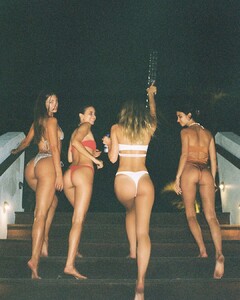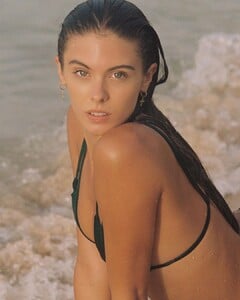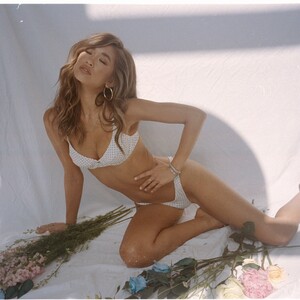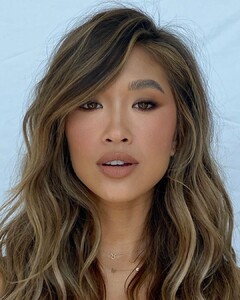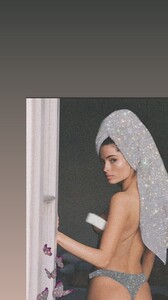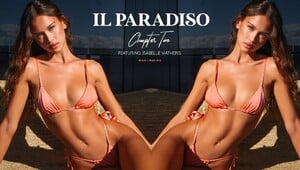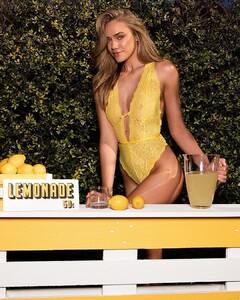Everything posted by Modelove
-
Scarlett Leithold
- Carmella Rose
-
Georgia Gibbs
My Abs, Core & Waist work out | Mini Activewear haul | Sustainable choices | Georgia Gibbs
- Jocelyn Chew
- Carmella Rose
-
Isabelle Mathers
- Renée Murden
-
Ashley Graves
-
Isabelle Mathers
-
Isabelle Mathers
@freelancesoulI appreciate the contribution! but please use spoilers for the videos. By not embedding them in them, navigation on the page is an ordeal.
- Brooke Buchanan
-
Phoebe O'Hanlon
-
Bridget Satterlee
- Stephanie Rayner
- Stephanie Rayner
- Shir Levy
-
Shir Levy
-
Shir Levy
- Brooke Buchanan
-
Shir Levy
-
Shir Levy
- Shir Levy
-
Shir Levy
-
Shir Levy
-
Shir Levy