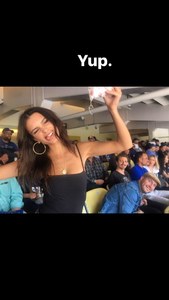Everything posted by Modelove
-
Gigi Paris
- Rachel Cook
- Gigi Paris
- Emily Ratajkowski
- Emily Ratajkowski
- Emily Ratajkowski
IG Story 04.01.17 14821664_782511751909356_7048205503565922304_n.mp4 14207537_729059567263817_6371600532124991488_n.mp4 14280221_248652108939556_3372254217392619520_n.mp4 IG Story 04.03.17 15263922_150626202131830_3749919191470178304_n.mp4 15292202_786842164801880_5772050263271538688_n.mp4 14821664_782511751909356_7048205503565922304_n.mp4 14207537_729059567263817_6371600532124991488_n.mp4 15292202_786842164801880_5772050263271538688_n.mp4 15263922_150626202131830_3749919191470178304_n.mp4 14280221_248652108939556_3372254217392619520_n.mp4- Rachel Cook
- Rachel Cook
- Gigi Paris
IG Story of challah_peno (The World's Most Lucky Dog) 14982301_140534529811133_8125886104634130432_n (1).mp4 14596187_1897694043780448_5773995290751139840_n.mp4 14596187_1897694043780448_5773995290751139840_n.mp4 14982301_140534529811133_8125886104634130432_n (1).mp4- Carmella Rose
- Carmella Rose
- Gigi Paris
- Carmella Rose
- Carmella Rose
- Carmella Rose
- Gigi Paris
Very lucky dog!- Alexis Ren
- Gigi Paris
It cost me a bit of work to edit it, because the instagram jpg format did not recognize photoshop, but I managed to share them with this poster that could well decorate the wall of your bedroom. With special dedication for my friend @Ramses2 enjoy it!- Gigi Paris
- Gigi Paris
- Gigi Paris
- Gigi Paris
https://scontent-dft4-2.cdninstagram.com/t50.2886-16/17583422_1286374784810675_7509488706303033344_n.mp4- Gigi Paris
- Gigi Paris
Account
Navigation
Search
Configure browser push notifications
Chrome (Android)
- Tap the lock icon next to the address bar.
- Tap Permissions → Notifications.
- Adjust your preference.
Chrome (Desktop)
- Click the padlock icon in the address bar.
- Select Site settings.
- Find Notifications and adjust your preference.
Safari (iOS 16.4+)
- Ensure the site is installed via Add to Home Screen.
- Open Settings App → Notifications.
- Find your app name and adjust your preference.
Safari (macOS)
- Go to Safari → Preferences.
- Click the Websites tab.
- Select Notifications in the sidebar.
- Find this website and adjust your preference.
Edge (Android)
- Tap the lock icon next to the address bar.
- Tap Permissions.
- Find Notifications and adjust your preference.
Edge (Desktop)
- Click the padlock icon in the address bar.
- Click Permissions for this site.
- Find Notifications and adjust your preference.
Firefox (Android)
- Go to Settings → Site permissions.
- Tap Notifications.
- Find this site in the list and adjust your preference.
Firefox (Desktop)
- Open Firefox Settings.
- Search for Notifications.
- Find this site in the list and adjust your preference.
- Rachel Cook