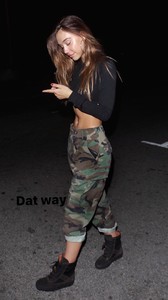Everything posted by Modelove
-
Carmella Rose
- Carmella Rose
- Carmella Rose
- Katrina Motes
- Katrina Motes
- Carmella Rose
- Alexis Ren
IG Story (04.06,17) 16469680_1923326404576752_717735227534868480_n.mp4 16469680_1923326404576752_717735227534868480_n.mp4- Bryana Holly
- Gigi Paris
IG Story Gigi (04.06.17) continues 16423882_1865134607057985_1608726729960980480_n.mp4 16423882_1865134607057985_1608726729960980480_n.mp4- Gigi Paris
IG Story of ishine365- Carmella Rose
- Rachel Cook
- Rachel Cook
- Rachel Cook
- Rachel Cook
Thanks, thanks @Sunshiine ! WARNINGl! She is on FIRE!- Alexis Ren
- Carmella Rose
- Gigi Paris
- Gigi Paris
- Gigi Paris
- Gigi Paris
- Gigi Paris
- Carmella Rose
- Gigi Paris
IIG Story 04,04,17 15291950_1403864269682855_2253066811857698816_n.mp4 15291950_1403864269682855_2253066811857698816_n.mp4- Gigi Paris
Account
Navigation
Search
Configure browser push notifications
Chrome (Android)
- Tap the lock icon next to the address bar.
- Tap Permissions → Notifications.
- Adjust your preference.
Chrome (Desktop)
- Click the padlock icon in the address bar.
- Select Site settings.
- Find Notifications and adjust your preference.
Safari (iOS 16.4+)
- Ensure the site is installed via Add to Home Screen.
- Open Settings App → Notifications.
- Find your app name and adjust your preference.
Safari (macOS)
- Go to Safari → Preferences.
- Click the Websites tab.
- Select Notifications in the sidebar.
- Find this website and adjust your preference.
Edge (Android)
- Tap the lock icon next to the address bar.
- Tap Permissions.
- Find Notifications and adjust your preference.
Edge (Desktop)
- Click the padlock icon in the address bar.
- Click Permissions for this site.
- Find Notifications and adjust your preference.
Firefox (Android)
- Go to Settings → Site permissions.
- Tap Notifications.
- Find this site in the list and adjust your preference.
Firefox (Desktop)
- Open Firefox Settings.
- Search for Notifications.
- Find this site in the list and adjust your preference.
- Carmella Rose