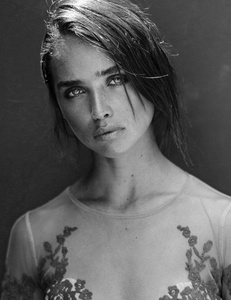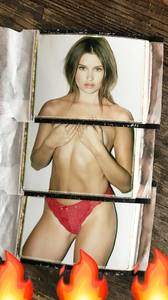Rendezvous Mag
Interview with Bryn Fabbri
by Mario Abram
Name: Bryn
Location: Chicago, USA
Instagram: @brynfabbri
Describe yourself in a few words: Energetic with just a pinch of Poise
Favorite travel destination: Laguna Beach
One Photographer that you love to work but never had a chance: Charles Lucima, I’m coming for you.
How long have you been a model?
Long enough to know I love it but not long enough to feel like I’ve done everything I’ve wanted to do in this industry.
How did you get into modelling?
Modeling started for me as just a helping hand for a few mutual photographer friends who wanted to experiment with new lenses and equipment. My first photoshoot went better than expected so I started using my collaborated images to submit and book jobs.
Goals as a model: SI Cover
What does modelling mean to you?
Modeling is freedom of art and expression.
A model you particularly admire and why?
My bestie Justine Davis because she motivates me in the best ways and we are always looking after one another which is so rare to find in this industry.
If you could choose, where would you like to shoot?
In an aerobatic aircraft!
What is your dressing style in everyday life?
Chuck Taylors, crop top and destroyed denim
One place that you could live rest of your life: Either on top of a mountain or on a quiet island.
What is happiness?
Happiness is loving people who love you and never taking anything too seriously.
What do you think you look sexiest in?
Cheeky Briefs and an Oversized Tee
What defines a “sexy man” according to you?
Confident and Loyal
What’s your secret move to turn a guy on?
If I told you it wouldn’t be a secret anymore
Have you ever kissed a girl before?
Yes, but I’ll leave the rest to your imagination
Describe your first kiss: terrible! I don’t think either of us knew what we were doing.
Where’s the sexiest place for someone to kiss you?
At 20,000ft
Your Ideal Date?
An evening of aerial acrobatics. In case you couldn’t tell, I’m a complete aviation nerd.
What inspires you: Puppies
If you could be someone else for a day, who would it be and why?
Am I allowed to say I’d like to be a sloth for a day because getting to be slow and nap all day as the cutest animal on earth would be a dream come true.
Nudity