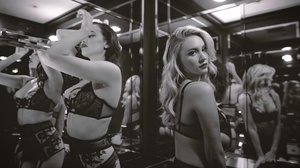Everything posted by Modelove
-
Joy Corrigan
- Carmella Rose
- Joy Corrigan
You're welcome! She looks awesome!- Joy Corrigan
- Gigi Paris
- Rachel Cook
Ig Story of chrisapplebaum 14157419_658880887653929_3196946438487539712_n.mp4 15356390_2054045501495454_8702448252525477888_n.mp4- Gigi Paris
https://scontent-dft4-1.cdninstagram.com/t50.2886-16/20291117_287709011697072_1730188800228851712_n.mp4 https://scontent-dft4-1.cdninstagram.com/t50.2886-16/20404998_1429372670477249_18926336030539776_n.mp4- Gigi Paris
https://scontent-dft4-1.cdninstagram.com/t50.2886-16/20292055_1936775423270333_5322459709565829120_n.mp4- Gigi Paris
- Gigi Paris
- Gigi Paris
- Gigi Paris
- Gigi Paris
- Gigi Paris
- Gigi Paris
- Gigi Paris
- Bryana Holly
- Bryana Holly
- Gigi Paris
- Gigi Paris
- Gigi Paris
- Gigi Paris
Gigi Paris for Blue Life on Miami Swim Week, July 2017 -Another version- MP4 | 1080p | 00:01:21 | 190 MB Download- Gigi Paris
- Gigi Paris
Account
Navigation
Search
Configure browser push notifications
Chrome (Android)
- Tap the lock icon next to the address bar.
- Tap Permissions → Notifications.
- Adjust your preference.
Chrome (Desktop)
- Click the padlock icon in the address bar.
- Select Site settings.
- Find Notifications and adjust your preference.
Safari (iOS 16.4+)
- Ensure the site is installed via Add to Home Screen.
- Open Settings App → Notifications.
- Find your app name and adjust your preference.
Safari (macOS)
- Go to Safari → Preferences.
- Click the Websites tab.
- Select Notifications in the sidebar.
- Find this website and adjust your preference.
Edge (Android)
- Tap the lock icon next to the address bar.
- Tap Permissions.
- Find Notifications and adjust your preference.
Edge (Desktop)
- Click the padlock icon in the address bar.
- Click Permissions for this site.
- Find Notifications and adjust your preference.
Firefox (Android)
- Go to Settings → Site permissions.
- Tap Notifications.
- Find this site in the list and adjust your preference.
Firefox (Desktop)
- Open Firefox Settings.
- Search for Notifications.
- Find this site in the list and adjust your preference.
- Carmella Rose