
Everything posted by Don_Billy
-
Elizabeth Hurley
- Carolina Marconi
- Sabrina Salerno
- Sabrina Salerno
- Sabrina Salerno
- Sabrina Salerno
- Carolina Marconi
- Sabrina Salerno
- Sabrina Salerno
98734844_220970596409261_1259106452552267467_n.mp4 98826529_2889461491335655_681183253279188013_n.mp4- Sabrina Salerno
- Sabrina Salerno
- Sabrina Salerno
98748680_466031031429070_1383404859980806787_n.mp4 102145416_481906262966401_4756773162355154061_n.mp4- Sabrina Salerno
- Carolina Marconi
- Sabrina Salerno
98777559_330635952066381_5943466723077182078_n.mp4- Sabrina Salerno
98764699_877378836330393_5824013928839861904_n.mp4 98651052_720685601981829_8257402019576018521_n.mp4- Sabrina Salerno
- Sabrina Salerno
- Sabrina Salerno
102019769_436653697764377_5948956823375124949_n.mp4- Carolina Marconi
- Carolina Marconi
149002775_121172013172540_5996023896379278435_n.mp4 145545935_2481710318797932_3441376755119474788_n.mp4 147006410_899006094198373_392329248896160401_n.mp4 142594537_712291772981153_6457690925241596647_n.mp4 148303958_165114948540219_4563074033651655218_n.mp4- Carolina Marconi
- Sabrina Salerno
Account
Navigation
Search
Configure browser push notifications
Chrome (Android)
- Tap the lock icon next to the address bar.
- Tap Permissions → Notifications.
- Adjust your preference.
Chrome (Desktop)
- Click the padlock icon in the address bar.
- Select Site settings.
- Find Notifications and adjust your preference.
Safari (iOS 16.4+)
- Ensure the site is installed via Add to Home Screen.
- Open Settings App → Notifications.
- Find your app name and adjust your preference.
Safari (macOS)
- Go to Safari → Preferences.
- Click the Websites tab.
- Select Notifications in the sidebar.
- Find this website and adjust your preference.
Edge (Android)
- Tap the lock icon next to the address bar.
- Tap Permissions.
- Find Notifications and adjust your preference.
Edge (Desktop)
- Click the padlock icon in the address bar.
- Click Permissions for this site.
- Find Notifications and adjust your preference.
Firefox (Android)
- Go to Settings → Site permissions.
- Tap Notifications.
- Find this site in the list and adjust your preference.
Firefox (Desktop)
- Open Firefox Settings.
- Search for Notifications.
- Find this site in the list and adjust your preference.
- Carolina Marconi

.thumb.jpg.9adb1da91f71755bbdd67af337ea61ff.jpg)

.thumb.jpg.e461ba709df3bab914d44f5f054ca582.jpg)



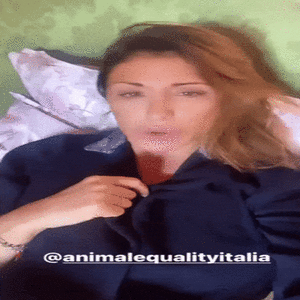
.thumb.jpg.31803719076dacbc4b768e0dc508da88.jpg)


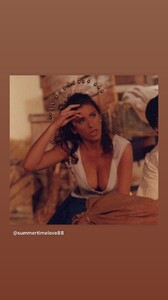

.thumb.jpg.b752da07d0c8526ef1071d5a315122cb.jpg)
.thumb.jpg.e859bcc6ce9112bc3de5ca01e297575f.jpg)

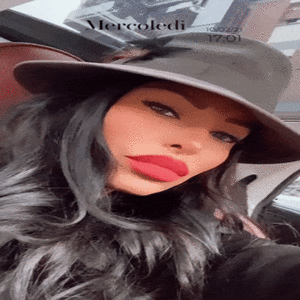
.thumb.gif.5f2991e32d9f46f93c7b24b30d6b9456.gif)
.thumb.gif.c3283a59c623e9373090fec9546e40c4.gif)
.thumb.gif.8f2ea5f632042ff602c8e97045eb5519.gif)
.thumb.gif.7e2a39535e1bbd8597736f0250ce29f1.gif)
.thumb.gif.922e1f7ccbc3d1b1a13de8b75f076a5a.gif)
.thumb.jpg.0a15aa0ffc47630ea8dec4c5ae3e7870.jpg)

