
Everything posted by Don_Billy
-
Carolina Marconi
88864948_491406101854054_9154885270800531324_n.mp4 88861739_866230667275878_605666907198980596_n.mp4 98760056_143673260854914_3178010230073757016_n.mp4 88522717_785811092040159_7803872061707169730_n.mp4
-
Sabrina Salerno
- Sabrina Salerno
105712970_472888947227872_7237986016939151982_n.mp4 102008826_2526655947640213_340340520450567441_n.mp4- Sara Varone
- Sara Varone
- Sabrina Salerno
- Sara Varone
- Juliana Moreira
- Sara Varone
- Sara Varone
- Sara Varone
- Sara Varone
- Sabrina Salerno
- Sara Varone
- Sara Varone
- Sara Varone
- Sara Varone
- Sara Varone
- Carolina Marconi
- Sabrina Salerno
- Carolina Marconi
- Sabrina Salerno
Account
Navigation
Search
Configure browser push notifications
Chrome (Android)
- Tap the lock icon next to the address bar.
- Tap Permissions → Notifications.
- Adjust your preference.
Chrome (Desktop)
- Click the padlock icon in the address bar.
- Select Site settings.
- Find Notifications and adjust your preference.
Safari (iOS 16.4+)
- Ensure the site is installed via Add to Home Screen.
- Open Settings App → Notifications.
- Find your app name and adjust your preference.
Safari (macOS)
- Go to Safari → Preferences.
- Click the Websites tab.
- Select Notifications in the sidebar.
- Find this website and adjust your preference.
Edge (Android)
- Tap the lock icon next to the address bar.
- Tap Permissions.
- Find Notifications and adjust your preference.
Edge (Desktop)
- Click the padlock icon in the address bar.
- Click Permissions for this site.
- Find Notifications and adjust your preference.
Firefox (Android)
- Go to Settings → Site permissions.
- Tap Notifications.
- Find this site in the list and adjust your preference.
Firefox (Desktop)
- Open Firefox Settings.
- Search for Notifications.
- Find this site in the list and adjust your preference.
- Sabrina Salerno

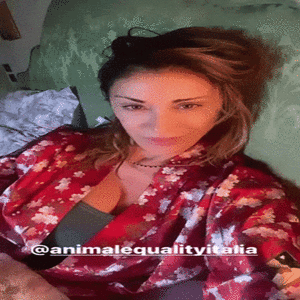
.thumb.jpg.60d8d04df8d370334fb548dc1df74580.jpg)
.thumb.jpg.75ef36168a8d6d92050ebc52824927ab.jpg)




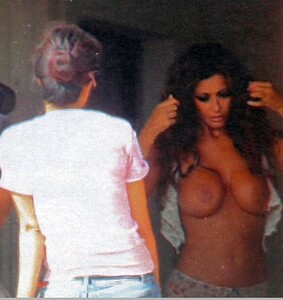






(convert-video-online.com).mp4.1fcd3d1d54f2b626a9675e60a95fc328_020.thumb.jpg.0cd12e17186d8092ac26d54e7aaa2134.jpg)
(convert-video-online.com).mp4.1fcd3d1d54f2b626a9675e60a95fc328_022.thumb.jpg.980f9fd608f787f949dc9feb4ca44208.jpg)
(convert-video-online.com).mp4.1fcd3d1d54f2b626a9675e60a95fc328_023.thumb.jpg.586cf6098e08929b2a1e7f9f9bbdddb3.jpg)
(convert-video-online.com).mp4.1fcd3d1d54f2b626a9675e60a95fc328_024.thumb.jpg.2e415651792708bb0657c7e92f132776.jpg)
(convert-video-online.com).mp4.1fcd3d1d54f2b626a9675e60a95fc328_025.thumb.jpg.632df6496e68c92ce9a31e8e0a2b63dc.jpg)
(convert-video-online.com).mp4.1fcd3d1d54f2b626a9675e60a95fc328_026.thumb.jpg.3e687122c901c97e6e431f58564e74df.jpg)
(convert-video-online.com).mp4.1fcd3d1d54f2b626a9675e60a95fc328_027.thumb.jpg.a06fee6cd655486e379f70ae3e4e637c.jpg)
(convert-video-online.com).mp4.1fcd3d1d54f2b626a9675e60a95fc328_028.thumb.jpg.6539a953897a48e8e5d73db2d6bbe068.jpg)




(convert-video-online.com).mp4.1fcd3d1d54f2b626a9675e60a95fc328_243.thumb.jpg.3941e6a180a1ca7f608f80aff837de68.jpg)
(convert-video-online.com).mp4.1fcd3d1d54f2b626a9675e60a95fc328_244.thumb.jpg.d4f32783c802c54ed9f506d2492e56d0.jpg)
(convert-video-online.com).mp4.1fcd3d1d54f2b626a9675e60a95fc328_245.thumb.jpg.e01282c6a08bd2912794c89416b1dadc.jpg)
(convert-video-online.com).mp4.1fcd3d1d54f2b626a9675e60a95fc328_137.thumb.jpg.6264240f2ab1cb64d94b479bbf7167d1.jpg)
(convert-video-online.com).mp4.1fcd3d1d54f2b626a9675e60a95fc328_139.thumb.jpg.27a82d7a0aadfe2554b4fdb138f8f4ce.jpg)
(convert-video-online.com).mp4.1fcd3d1d54f2b626a9675e60a95fc328_140.thumb.jpg.4e82b3235cd7cfe22e9f3052dd3433df.jpg)
(convert-video-online.com).mp4.1fcd3d1d54f2b626a9675e60a95fc328_142.thumb.jpg.b00a0e946338923c3b77418071a912d1.jpg)
(convert-video-online.com).mp4.1fcd3d1d54f2b626a9675e60a95fc328_143.thumb.jpg.4233d960eb02a7ca4a924fb02b17c911.jpg)
(convert-video-online.com).mp4.1fcd3d1d54f2b626a9675e60a95fc328_220.thumb.jpg.8b6cd58c270e6221ee407111c4880146.jpg)
(convert-video-online.com).mp4.1fcd3d1d54f2b626a9675e60a95fc328_215.thumb.jpg.b70363072823eff689a454855e020de4.jpg)
(convert-video-online.com).mp4.1fcd3d1d54f2b626a9675e60a95fc328_216.thumb.jpg.8eca08eeafb59a4ce007a29bbcf1d011.jpg)
(convert-video-online.com).mp4.1fcd3d1d54f2b626a9675e60a95fc328_217(1).thumb.jpg.9daa83f08c937ba72dec348b1fff4b2a.jpg)
(convert-video-online.com).mp4.1fcd3d1d54f2b626a9675e60a95fc328_218(1).thumb.jpg.cd4a195a372bae83485b3c7d2ae97992.jpg)
(convert-video-online.com).mp4.1fcd3d1d54f2b626a9675e60a95fc328_246.thumb.jpg.4dda2dc6874d781949c0783e9f523b7f.jpg)
(convert-video-online.com).mp4.1fcd3d1d54f2b626a9675e60a95fc328_247.thumb.jpg.41602e60eef90670ff7fdc524b46c30e.jpg)
(convert-video-online.com).mp4.1fcd3d1d54f2b626a9675e60a95fc328_248.thumb.jpg.a721367bddeec391b21ba1916d08978a.jpg)
(convert-video-online.com).mp4.1fcd3d1d54f2b626a9675e60a95fc328_250.thumb.jpg.fd2054870c62f98624dd71200d68df32.jpg)
(convert-video-online.com).mp4.1fcd3d1d54f2b626a9675e60a95fc328_261.thumb.jpg.19f1a7127d6aafabccf8f95b1ed0eca5.jpg)
(convert-video-online.com).mp4.1fcd3d1d54f2b626a9675e60a95fc328_263.thumb.jpg.0d5957f01f6b61832b1dbb7b5ecd5249.jpg)
(convert-video-online.com).mp4.1fcd3d1d54f2b626a9675e60a95fc328_262.thumb.jpg.f534d48fdac511c93c777ba9a919b610.jpg)
(convert-video-online.com).mp4.1fcd3d1d54f2b626a9675e60a95fc328_264.thumb.jpg.9b7f8a65e5178561e11c3c2955d04ee6.jpg)
(convert-video-online.com).mp4.1fcd3d1d54f2b626a9675e60a95fc328_265.thumb.jpg.c7a9fc4fefa4579d2a95f20444a91eb3.jpg)
(convert-video-online.com).mp4.1fcd3d1d54f2b626a9675e60a95fc328_185.thumb.jpg.4f6771eb28bfe18020e32b532467a425.jpg)
(convert-video-online.com).mp4.1fcd3d1d54f2b626a9675e60a95fc328_157.thumb.jpg.af0b3d4b71498311c756deb19186ee81.jpg)
(convert-video-online.com).mp4.1fcd3d1d54f2b626a9675e60a95fc328_156.thumb.jpg.94ea1bcf2c25d70811c06532a0cfe5a5.jpg)
(convert-video-online.com).mp4.1fcd3d1d54f2b626a9675e60a95fc328_123.thumb.jpg.18cab13031d34b8ce94ab30b3b65e592.jpg)
(convert-video-online.com).mp4.1fcd3d1d54f2b626a9675e60a95fc328_122.thumb.jpg.f90baf077fe52d3d787db99d0d8683de.jpg)
(convert-video-online.com).mp4.1fcd3d1d54f2b626a9675e60a95fc328_124.thumb.jpg.2a5f63b74bcf7d85caa057bb025d0d56.jpg)
(convert-video-online.com).mp4.1fcd3d1d54f2b626a9675e60a95fc328_167.thumb.jpg.44daeb0694f0dc0735ff8940c5c5b9f9.jpg)
(convert-video-online.com).mp4.1fcd3d1d54f2b626a9675e60a95fc328_166.thumb.jpg.6671cf55d05e979126fa13f9d573f0c3.jpg)
(convert-video-online.com).mp4.1fcd3d1d54f2b626a9675e60a95fc328_254.thumb.jpg.9b54382802807f2acb13f956e2bec65b.jpg)
(convert-video-online.com).mp4.1fcd3d1d54f2b626a9675e60a95fc328_255.thumb.jpg.614641007b3e50a15945348b6eda7fdc.jpg)
(convert-video-online.com).mp4.1fcd3d1d54f2b626a9675e60a95fc328_256.thumb.jpg.7c5bbdf718ce3b099abda022be69f650.jpg)
(convert-video-online.com).mp4.1fcd3d1d54f2b626a9675e60a95fc328_257.thumb.jpg.7b812cfbb2a148e074a793db3e592797.jpg)
(convert-video-online.com).mp4.1fcd3d1d54f2b626a9675e60a95fc328_266.thumb.jpg.ccc3b56da7accdbc0dcbbd0ba9036a7c.jpg)
(convert-video-online.com).mp4.1fcd3d1d54f2b626a9675e60a95fc328_269.thumb.jpg.29bfc97db921b5e0b7a7753c2bb57962.jpg)
(convert-video-online.com).mp4.1fcd3d1d54f2b626a9675e60a95fc328_268.thumb.jpg.33ddd11433228e66adc185c47ce5e2a3.jpg)
.thumb.jpg.44a4b487c0f535c4d5ac59789cbba26e.jpg)

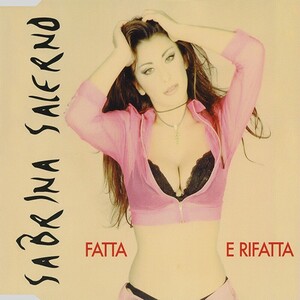
.thumb.jpg.f6a2f7a182189b1ca659963f2c88e0bb.jpg)

.thumb.gif.6bb8ed83254305b7060d5cc2de134f4c.gif)

(1).thumb.gif.ad35b538a25d312f6fe9c8e084bba6f5.gif)