
Everything posted by Don_Billy
-
Sabrina Salerno
- Sabrina Salerno
- Sabrina Salerno
102100718_284634519759538_100197642885127082_n.mp4 98694266_2753230804936597_4146460735714173891_n.mp4 98945770_768266300795181_5995627002048657721_n.mp4- Sabrina Salerno
- Sabrina Salerno
- Sabrina Salerno
- Sara Varone
- Sara Varone
- Sara Varone
- Sara Varone
- Sara Varone
- Sara Varone
- Sara Varone
- Sara Varone
Sara Varone de fiesta at 2008 yt1s.com - Sara Varone 8 Novembre 2008_360p.mp4 yt1s.com - Sara Varone al Mjù Jadore 29112008_360p.mp4- Sara Varone
- Sara Varone
Account
Navigation
Search
Configure browser push notifications
Chrome (Android)
- Tap the lock icon next to the address bar.
- Tap Permissions → Notifications.
- Adjust your preference.
Chrome (Desktop)
- Click the padlock icon in the address bar.
- Select Site settings.
- Find Notifications and adjust your preference.
Safari (iOS 16.4+)
- Ensure the site is installed via Add to Home Screen.
- Open Settings App → Notifications.
- Find your app name and adjust your preference.
Safari (macOS)
- Go to Safari → Preferences.
- Click the Websites tab.
- Select Notifications in the sidebar.
- Find this website and adjust your preference.
Edge (Android)
- Tap the lock icon next to the address bar.
- Tap Permissions.
- Find Notifications and adjust your preference.
Edge (Desktop)
- Click the padlock icon in the address bar.
- Click Permissions for this site.
- Find Notifications and adjust your preference.
Firefox (Android)
- Go to Settings → Site permissions.
- Tap Notifications.
- Find this site in the list and adjust your preference.
Firefox (Desktop)
- Open Firefox Settings.
- Search for Notifications.
- Find this site in the list and adjust your preference.
- Sabrina Salerno






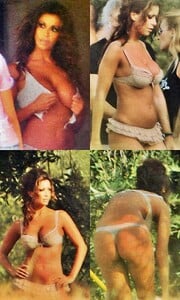
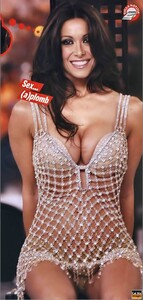




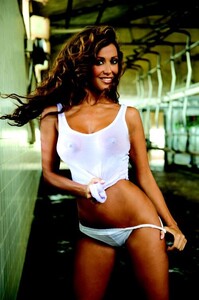
.thumb.jpg.fc00ef601096c9b60d5e771016b355da.jpg)

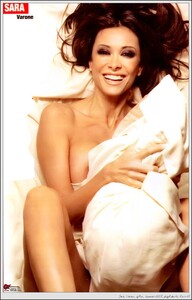




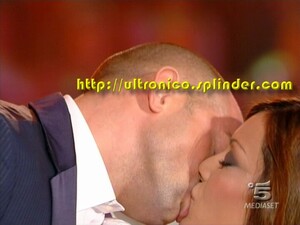








.thumb.jpg.dcc29b9c7710e40273149747aa42962f.jpg)




.thumb.gif.09bbc662b8b7bdd57e16e150478447b5.gif)