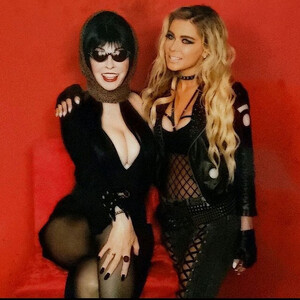Everything posted by Don_Billy
-
Carolina Marconi
88724925_286064139582566_1546303243775355231_n.mp4
-
Carolina Marconi
102030916_259290315899554_1409230120676741141_n.mp4 88803111_884453162120896_8719139348348273749_n.mp4
-
Sabrina Salerno
- Carolina Marconi
88788812_316891046439956_5562129715919698687_n.mp4 88779705_490378828665594_3294538631683023550_n.mp4 98821428_510759357001393_8428914133215279852_n.mp4 88786091_934227653992843_6646639332968422261_n.mp4 88782558_4086478321403617_4130843847546596769_n.mp4- Sabrina Salerno
- Sabrina Salerno
88777646_1084302748761955_6251100185432802720_n.mp4- Sabrina Salerno
- Sabrina Salerno
- Sabrina Salerno
- Sabrina Salerno
- Sabrina Salerno
- Sabrina Salerno
- Sabrina Salerno
- Sabrina Salerno
- Carolina Marconi
- Carolina Marconi
- Carolina Marconi
88617286_412124163352453_6363208531100487882_n.mp4 88461923_1181728055592364_7424482443115036149_n.mp4 88855759_777130603199757_8984484294502171647_n.mp4- Sabrina Salerno
98853157_252118486561759_8011550313328731004_n.mp4 75069991_1105942623206173_5296174088363436241_n.mp4- Sabrina Salerno
- Sabrina Salerno
- Carmen Electra
- Sabrina Salerno
- Sabrina Salerno
- Carolina Marconi
98830383_260662702276544_4947942722920198799_n.mp4- Carolina Marconi
98991176_717171845646254_1709076831993960317_n.mp4Account
Navigation
Search
Configure browser push notifications
Chrome (Android)
- Tap the lock icon next to the address bar.
- Tap Permissions → Notifications.
- Adjust your preference.
Chrome (Desktop)
- Click the padlock icon in the address bar.
- Select Site settings.
- Find Notifications and adjust your preference.
Safari (iOS 16.4+)
- Ensure the site is installed via Add to Home Screen.
- Open Settings App → Notifications.
- Find your app name and adjust your preference.
Safari (macOS)
- Go to Safari → Preferences.
- Click the Websites tab.
- Select Notifications in the sidebar.
- Find this website and adjust your preference.
Edge (Android)
- Tap the lock icon next to the address bar.
- Tap Permissions.
- Find Notifications and adjust your preference.
Edge (Desktop)
- Click the padlock icon in the address bar.
- Click Permissions for this site.
- Find Notifications and adjust your preference.
Firefox (Android)
- Go to Settings → Site permissions.
- Tap Notifications.
- Find this site in the list and adjust your preference.
Firefox (Desktop)
- Open Firefox Settings.
- Search for Notifications.
- Find this site in the list and adjust your preference.
- Carolina Marconi

















.thumb.jpg.461a106d3d5c4e5bd1175446ddde67e0.jpg)
.thumb.jpg.2ca425890a7d91e3382cc5d5f73b4014.jpg)


.thumb.jpg.50fe79450f83c15ad6a4feb482959613.jpg)