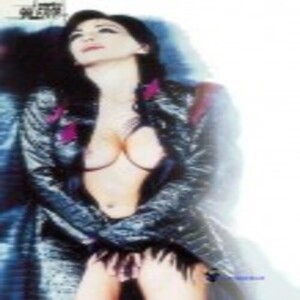Everything posted by Don_Billy
-
Carolina Marconi
98922501_419840345906804_8564574665809483584_n.mp4
-
Sabrina Salerno
- Sabrina Salerno
- Sabrina Salerno
- Carmen Electra
10000000_218095749962309_3400983648506068113_n.mp4- Carmen Electra
- Elizabeth Hurley
- Elizabeth Hurley
- Salma Hayek
- Elizabeth Hurley
- Salma Hayek
- Salma Hayek
- Salma Hayek
- Salma Hayek
- Sabrina Salerno
- Sabrina Salerno
- Sabrina Salerno
- Carolina Marconi
- Sabrina Salerno
- Elizabeth Hurley
147431897_2944989929091855_1188206750423838118_n.mp4- Elizabeth Hurley
Account
Navigation
Search
Configure browser push notifications
Chrome (Android)
- Tap the lock icon next to the address bar.
- Tap Permissions → Notifications.
- Adjust your preference.
Chrome (Desktop)
- Click the padlock icon in the address bar.
- Select Site settings.
- Find Notifications and adjust your preference.
Safari (iOS 16.4+)
- Ensure the site is installed via Add to Home Screen.
- Open Settings App → Notifications.
- Find your app name and adjust your preference.
Safari (macOS)
- Go to Safari → Preferences.
- Click the Websites tab.
- Select Notifications in the sidebar.
- Find this website and adjust your preference.
Edge (Android)
- Tap the lock icon next to the address bar.
- Tap Permissions.
- Find Notifications and adjust your preference.
Edge (Desktop)
- Click the padlock icon in the address bar.
- Click Permissions for this site.
- Find Notifications and adjust your preference.
Firefox (Android)
- Go to Settings → Site permissions.
- Tap Notifications.
- Find this site in the list and adjust your preference.
Firefox (Desktop)
- Open Firefox Settings.
- Search for Notifications.
- Find this site in the list and adjust your preference.
- Sabrina Salerno


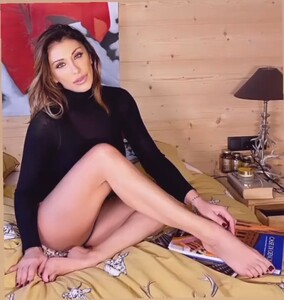



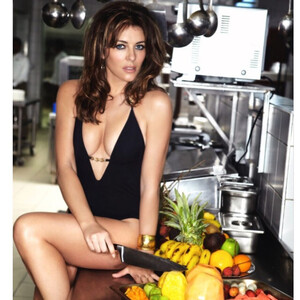






.thumb.jpg.b2c2f39f5a9ef0e7d1c2dda6f8f36b73.jpg)
.thumb.jpg.93abf452a565c4bd8c73e43d883f7502.jpg)
























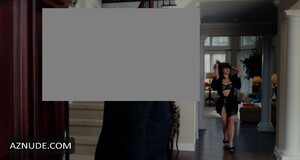


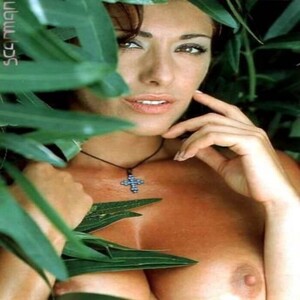
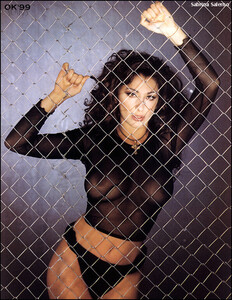
.thumb.jpg.29439dc532bdb7ffdfd88434ef6ad49d.jpg)



.thumb.jpg.c87be4f7bedfe317f9f3f6f9c9206718.jpg)

.thumb.jpg.4e638aa9288418d9796b8690ad29efbe.jpg)