
Everything posted by Don_Billy
-
Sabrina Salerno
- Sabrina Salerno
- Miscellaneous
- Miscellaneous
- Sabrina Salerno
- Sabrina Salerno
- Carolina Marconi
- Carolina Marconi
- Carolina Marconi
- Sabrina Salerno
- Sabrina Salerno
- Sabrina Salerno
- Sabrina Salerno
- Sabrina Salerno
- Sabrina Salerno
sabrina-salerno-insta-mix.mp4- Sabrina Salerno
102213477_223190409493929_8897579197825794507_n.mp4 102119268_1066768793825227_4963460711688477822_n.mp4- Sabrina Salerno
instagram-stories-per-cronaka-12-sabrina-salerno.mp4- Sabrina Salerno
sabrina-salerno-sexy-trattamento-di-bellezza (1).mp4- Sabrina Salerno
sabrina-salerno-mega-compilatios.mp4- Sabrina Salerno
sabrina-salerno-hot-girl-in-the-city-20200621.mp4- Sabrina Salerno
sabrina-salerno.mp4- Sabrina Salerno
sabrina-salerno-tettone-in-bikini.mp4- Sabrina Salerno
Account
Navigation
Search
Configure browser push notifications
Chrome (Android)
- Tap the lock icon next to the address bar.
- Tap Permissions → Notifications.
- Adjust your preference.
Chrome (Desktop)
- Click the padlock icon in the address bar.
- Select Site settings.
- Find Notifications and adjust your preference.
Safari (iOS 16.4+)
- Ensure the site is installed via Add to Home Screen.
- Open Settings App → Notifications.
- Find your app name and adjust your preference.
Safari (macOS)
- Go to Safari → Preferences.
- Click the Websites tab.
- Select Notifications in the sidebar.
- Find this website and adjust your preference.
Edge (Android)
- Tap the lock icon next to the address bar.
- Tap Permissions.
- Find Notifications and adjust your preference.
Edge (Desktop)
- Click the padlock icon in the address bar.
- Click Permissions for this site.
- Find Notifications and adjust your preference.
Firefox (Android)
- Go to Settings → Site permissions.
- Tap Notifications.
- Find this site in the list and adjust your preference.
Firefox (Desktop)
- Open Firefox Settings.
- Search for Notifications.
- Find this site in the list and adjust your preference.


.thumb.jpg.701427c5ed55c6c4aec5b0fd049a1ed1.jpg)


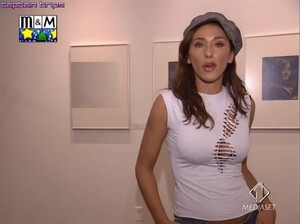

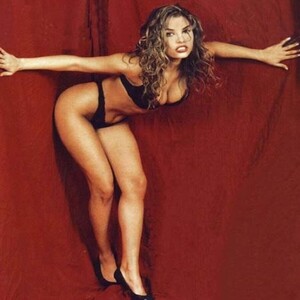
.thumb.jpg.fb1790a9d5d1cf12f72ad914fd1e16d6.jpg)








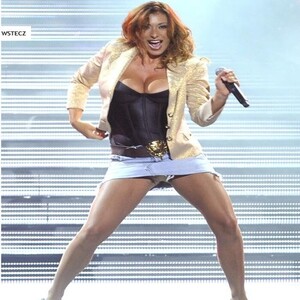


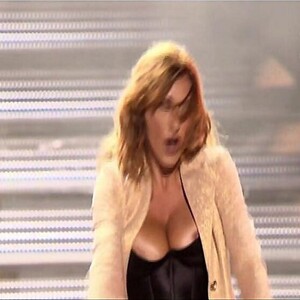
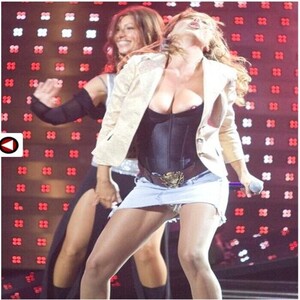

.jpg.e4ad407a20acb6e0f760fb7975df7f7a.thumb.jpg.daad468d88bc68b94838ca49f6dd8bc0.jpg)


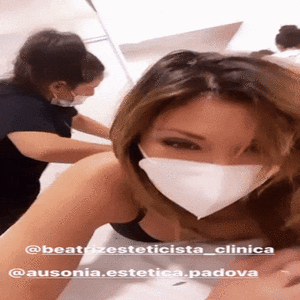
.thumb.gif.c3b8ff8293ae2227bdc0fe75474c1b26.gif)
.thumb.gif.d04f52fd15ab77b4abc668c9e701bfb7.gif)