
Everything posted by Don_Billy
-
Sabrina Salerno
30927868_815172888668292_4693720693532158568_n.mp4 30749066_233605780525552_7843880688552544659_n.mp4
-
Sabrina Salerno
42044026_478604432549698_2498118135019768606_n.mp4 42326439_268784017297782_5728061378732164079_n.mp4 35458511_200852130568636_921464165556995165_n.mp4 31391881_1896820183942580_3695480152513182336_n.mp4
-
Sabrina Salerno
- Sabrina Salerno
56524894_2146440468778822_6503348782875962188_n.mp4 44645788_185462482334618_5833769014251317013_n.mp4- Sabrina Salerno
- Sabrina Salerno
- Sabrina Salerno
- Sabrina Salerno
- Sabrina Salerno
57038077_345167719456188_7066597378347016659_n.mp4- Sabrina Salerno
44388861_314421186042696_6470689658405506482_n.mp4- Sabrina Salerno
- Carolina Marconi
- Carolina Marconi
- Carolina Marconi
- Carolina Marconi
37320616_1305610252875134_485080746778429566_n.mp4- Carolina Marconi
67458581_2386309451435112_6337698414480702648_n.mp4- Carolina Marconi
32357758_230747230839306_3373776805371380485_n.mp4- Carolina Marconi
29303288_829338723924682_8607244942506933731_n.mp4- Carolina Marconi
- Carolina Marconi
- Sabrina Salerno
- Sabrina Salerno
- Sabrina Salerno
Account
Navigation
Search
Configure browser push notifications
Chrome (Android)
- Tap the lock icon next to the address bar.
- Tap Permissions → Notifications.
- Adjust your preference.
Chrome (Desktop)
- Click the padlock icon in the address bar.
- Select Site settings.
- Find Notifications and adjust your preference.
Safari (iOS 16.4+)
- Ensure the site is installed via Add to Home Screen.
- Open Settings App → Notifications.
- Find your app name and adjust your preference.
Safari (macOS)
- Go to Safari → Preferences.
- Click the Websites tab.
- Select Notifications in the sidebar.
- Find this website and adjust your preference.
Edge (Android)
- Tap the lock icon next to the address bar.
- Tap Permissions.
- Find Notifications and adjust your preference.
Edge (Desktop)
- Click the padlock icon in the address bar.
- Click Permissions for this site.
- Find Notifications and adjust your preference.
Firefox (Android)
- Go to Settings → Site permissions.
- Tap Notifications.
- Find this site in the list and adjust your preference.
Firefox (Desktop)
- Open Firefox Settings.
- Search for Notifications.
- Find this site in the list and adjust your preference.
- Sabrina Salerno











.thumb.gif.ef0e69d0c84ff5191e11d5471451fc66.gif)
.thumb.gif.c3258c79b18ec0766e473a6693e1238c.gif)
.thumb.gif.dde76eeeba64b0ebdf4dc990f123f4cd.gif)
.thumb.gif.82827750873be199406d7b75f1578a10.gif)
.thumb.gif.4e8ca1285e2ff0ca64ba40157199e22c.gif)
.thumb.gif.8b50af48f770283c4d76dda342eee57a.gif)
.thumb.gif.613fc383db5d63b448a16a81fb667e62.gif)
.thumb.gif.aae035efd1412f25ba9f03673dd39457.gif)
.thumb.gif.e3eab3cc6cc53e9771e67a338ae60f6f.gif)













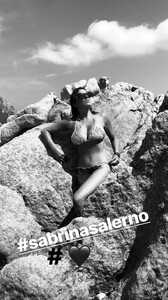







.thumb.jpg.94992ff0852e7dbcdad350f13b6feecb.jpg)


.thumb.jpg.80e30ebd2f7e46a8ac17912163303d0c.jpg)