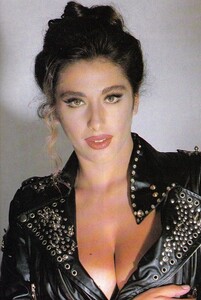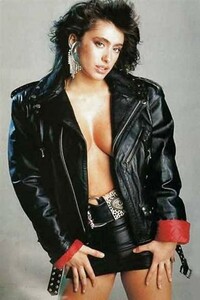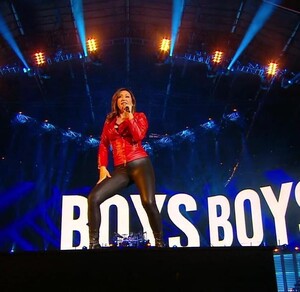Everything posted by Don_Billy
-
Sabrina Salerno
- Sabrina Salerno
- Sabrina Salerno
62195676_451380458750221_3866531295333460686_n.mp4- Sabrina Salerno
59671459_2475275146056656_628549406301995963_n.mp4 60015598_264318807710318_3192314736351120395_n.mp4 60098888_1071238656393763_3891242409768648517_n.mp4 60836140_485132862291986_1756167029580825371_n.mp4 60822327_2355854178025250_2439237919246237456_n.mp4- Sabrina Salerno
61599521_368659707089779_5560413094023130874_n.mp4- Sabrina Salerno
60880407_584651172045736_3415976806043821963_n.mp4- Sabrina Salerno
- Sabrina Salerno
61599521_368659707089779_5560413094023130874_n.mp4- Sabrina Salerno
70758080_409934296389346_676551058669708061_n.mp4- Sabrina Salerno
- Sabrina Salerno
70625789_421517175237130_7299761167014003128_n.mp4 70959042_382021476057620_4592045949152421844_n.mp4 70892414_228025478172755_3111284982819850656_n.mp4 70936041_157279405355064_4173519893869058285_n.mp4 70690793_413779406158565_1050371941369551671_n.mp4- Sabrina Salerno
- Sabrina Salerno
- Sabrina Salerno
54773202_437200180335256_2711196972830744071_n.mp4- Sabrina Salerno
- Carolina Marconi
- Sabrina Salerno
- Carolina Marconi
71108061_510795236372073_721888317477368618_n.mp4- Sabrina Salerno
- Sabrina Salerno
- Sabrina Salerno
- Sabrina Salerno
- Sabrina Salerno
- Sabrina Salerno
50244360_470910613440297_294876210977046528_n.mp4- Sabrina Salerno
44549893_1133936733448412_7694895959070736384_n.mp4Account
Navigation
Search
Configure browser push notifications
Chrome (Android)
- Tap the lock icon next to the address bar.
- Tap Permissions → Notifications.
- Adjust your preference.
Chrome (Desktop)
- Click the padlock icon in the address bar.
- Select Site settings.
- Find Notifications and adjust your preference.
Safari (iOS 16.4+)
- Ensure the site is installed via Add to Home Screen.
- Open Settings App → Notifications.
- Find your app name and adjust your preference.
Safari (macOS)
- Go to Safari → Preferences.
- Click the Websites tab.
- Select Notifications in the sidebar.
- Find this website and adjust your preference.
Edge (Android)
- Tap the lock icon next to the address bar.
- Tap Permissions.
- Find Notifications and adjust your preference.
Edge (Desktop)
- Click the padlock icon in the address bar.
- Click Permissions for this site.
- Find Notifications and adjust your preference.
Firefox (Android)
- Go to Settings → Site permissions.
- Tap Notifications.
- Find this site in the list and adjust your preference.
Firefox (Desktop)
- Open Firefox Settings.
- Search for Notifications.
- Find this site in the list and adjust your preference.
- Sabrina Salerno

.thumb.gif.16547d33363c85d4e9c7b9859b64fbad.gif)
.thumb.gif.5e0189ac200548a45e90ae8041492c80.gif)
.thumb.gif.967e7e9354e8d5497c22131b90414d7f.gif)
.thumb.gif.9903da3b2da911453bde222043ae4b51.gif)
.thumb.gif.7e8def2e647830aac8a1280d87de7a1e.gif)
.thumb.jpg.4781734753c43c7ac87f0b966ae7938d.jpg)
.thumb.jpg.bc7c8796cf969b6a904b63298030c57e.jpg)
.thumb.jpg.650685bbf899c4a5d199778b3a1af2de.jpg)

.thumb.jpg.a4011c8e03a4786c19cd5d7b6ff4bcf1.jpg)
.thumb.jpg.46aedfa62744cfffaf8b7ed0671fb3b6.jpg)