
Everything posted by Don_Billy
-
Sabrina Salerno
- Sabrina Salerno
- Sabrina Salerno
- Sabrina Salerno
- Sabrina Salerno
- Sabrina Salerno
- Sabrina Salerno
- Sabrina Salerno
- Sabrina Salerno
- Sabrina Salerno
69643095_520717445348137_6952027662459229300_n.mp4.fdc2386573e428cb7ed56f809a7eebf6.mp4- Sabrina Salerno
- Sabrina Salerno
- Sabrina Salerno
- Lindsay Lohan
- Carolina Marconi
32872863_120571172629570_6414221269716280398_n.mp4- Carolina Marconi
- Sabrina Salerno
- Carolina Marconi
69652090_167450357632167_4860575112664180089_n.mp4- Sabrina Salerno
- Carolina Marconi
54772191_137538970816851_6935220020893910221_n.mp4- Sabrina Salerno
40794178_170614294102206_6978386040428318609_n.mp4- Sabrina Salerno
Account
Navigation
Search
Configure browser push notifications
Chrome (Android)
- Tap the lock icon next to the address bar.
- Tap Permissions → Notifications.
- Adjust your preference.
Chrome (Desktop)
- Click the padlock icon in the address bar.
- Select Site settings.
- Find Notifications and adjust your preference.
Safari (iOS 16.4+)
- Ensure the site is installed via Add to Home Screen.
- Open Settings App → Notifications.
- Find your app name and adjust your preference.
Safari (macOS)
- Go to Safari → Preferences.
- Click the Websites tab.
- Select Notifications in the sidebar.
- Find this website and adjust your preference.
Edge (Android)
- Tap the lock icon next to the address bar.
- Tap Permissions.
- Find Notifications and adjust your preference.
Edge (Desktop)
- Click the padlock icon in the address bar.
- Click Permissions for this site.
- Find Notifications and adjust your preference.
Firefox (Android)
- Go to Settings → Site permissions.
- Tap Notifications.
- Find this site in the list and adjust your preference.
Firefox (Desktop)
- Open Firefox Settings.
- Search for Notifications.
- Find this site in the list and adjust your preference.
- Sabrina Salerno

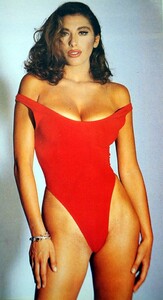







.thumb.jpg.44e54489a2ed33489da84cd4628ef3c6.jpg)
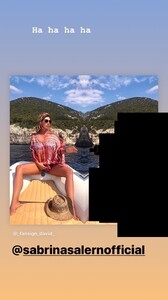



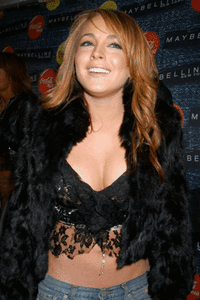
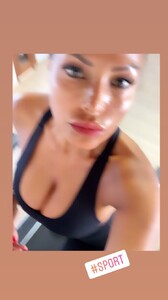


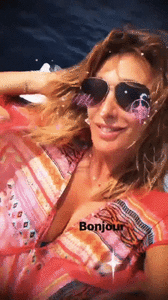

.thumb.gif.9cde8c0cacada7a3f848c1eb94a198cb.gif)
.thumb.gif.9c7d3e7f224db8500bb4657cbfd6b00f.gif)
.thumb.jpg.aae48d0ebdf75e689eb90029395d0f13.jpg)
