
Everything posted by Don_Billy
-
Sabrina Salerno
- Carolina Marconi
- Sabrina Salerno
- Sabrina Salerno
- Sabrina Salerno
- Sabrina Salerno
71351872_1462279140579655_1375031874604978788_n.mp4 70965755_165630167919456_6679790524599262592_n.mp4- Sabrina Salerno
70914038_365703430972155_8944631559507772683_n.mp4 70874571_1067279156811316_6169239546294958250_n.mp4 70674166_747472465711141_5040941458916251000_n.mp4 70841644_2394451694102921_909955474383624944_n.mp4 70705189_2376010255847021_7829002895762716140_n.mp4 71339405_2219430591500339_4300278413118754556_n.mp4 71271561_139463537283393_2795623055624815367_n.mp4- Sabrina Salerno
71179477_541244499954429_3823378867707481122_n.mp4 70744716_157510755359146_8120856857536726441_n.mp4 71137754_175702603563726_5850168302185116262_n.mp4 71488855_163019491552616_6190392415413999199_n.mp4 70744716_157510755359146_8120856857536726441_n.mp4 71251857_384616618870790_477060266093571079_n.mp4 71348566_2416789988644085_2740835008586425950_n.mp4 71312145_380026489572246_1374919856402332349_n.mp4- Sabrina Salerno
- Miscellaneous
- Miscellaneous
- Sabrina Salerno
- Sabrina Salerno
- Sabrina Salerno
- Carolina Marconi
- Carolina Marconi
- Sabrina Salerno
- Sabrina Salerno
71173072_383964948937368_3602131607094389652_n.mp4- Sabrina Salerno
Account
Navigation
Search
Configure browser push notifications
Chrome (Android)
- Tap the lock icon next to the address bar.
- Tap Permissions → Notifications.
- Adjust your preference.
Chrome (Desktop)
- Click the padlock icon in the address bar.
- Select Site settings.
- Find Notifications and adjust your preference.
Safari (iOS 16.4+)
- Ensure the site is installed via Add to Home Screen.
- Open Settings App → Notifications.
- Find your app name and adjust your preference.
Safari (macOS)
- Go to Safari → Preferences.
- Click the Websites tab.
- Select Notifications in the sidebar.
- Find this website and adjust your preference.
Edge (Android)
- Tap the lock icon next to the address bar.
- Tap Permissions.
- Find Notifications and adjust your preference.
Edge (Desktop)
- Click the padlock icon in the address bar.
- Click Permissions for this site.
- Find Notifications and adjust your preference.
Firefox (Android)
- Go to Settings → Site permissions.
- Tap Notifications.
- Find this site in the list and adjust your preference.
Firefox (Desktop)
- Open Firefox Settings.
- Search for Notifications.
- Find this site in the list and adjust your preference.
- Carolina Marconi


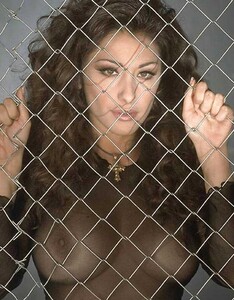
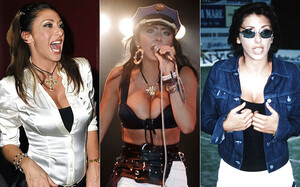










.thumb.jpg.5ab4401cda420138f3435c5b8de27ee1.jpg)








.thumb.gif.9f6b7b9386520a07a3bdf5125a886998.gif)
.thumb.gif.4087fd123a459f7c3bc4872b0d3641a3.gif)
.thumb.gif.32dfdef8306814aaf13ad09c7dc9a06f.gif)

.thumb.gif.eb2f157804c9ed4238ef346d75720563.gif)
.thumb.jpg.e495ef2721c517725296338f0dc7b9cf.jpg)



























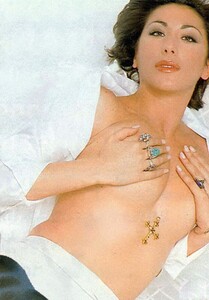
.thumb.jpg.c78a7482c9d8e3278ffebd923b0ec2c8.jpg)
.thumb.jpg.01b63863be3f17aa7fdab4a5b0dd8389.jpg)
.thumb.jpg.adee5322840fcb93b4df7f5f5a01bc33.jpg)
.thumb.jpg.ebf5fbfdf7055b4e45234bdc036fe1b2.jpg)
.thumb.jpg.3408e1659bcc19ee353a29b35e5c3ef1.jpg)
.thumb.jpg.58fb43c5a25c4819ed3eee568a8f09dd.jpg)
.thumb.jpg.19585b11b5b83344501d004b484714a2.jpg)
.thumb.jpg.da174a41658e6bd9630fa78f9f9c47ed.jpg)
.thumb.jpg.46ef7ea03eb6119fcf30324e221a83fb.jpg)





.thumb.jpg.9c540ca2e5018e77e824f94404586010.jpg)


.thumb.jpg.8f6357b127f66f194a1a4be4cb16b083.jpg)
.thumb.gif.7776a43d5b5f6d576cd4b78b12d0fb51.gif)
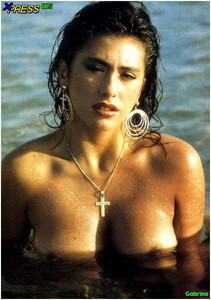
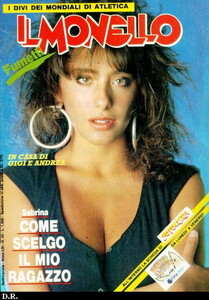
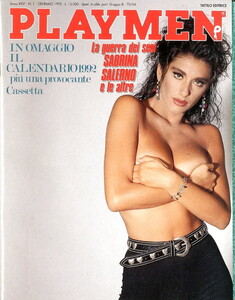
.thumb.gif.2521299806a5bb0b5ce85fd6692a7f21.gif)