
Everything posted by Don_Billy
-
Kate Upton
- Sabrina Salerno
- Sabrina Salerno
- Sabrina Salerno
- Sabrina Salerno
- Sabrina Salerno
- Sabrina Salerno
- Sabrina Salerno
- Sabrina Salerno
- Sabrina Salerno
- Sabrina Salerno
71768582_2467366613542822_1347885058270553239_n.mp4- Sabrina Salerno
71781024_104586910858260_8142395393235038548_n.mp4- Sabrina Salerno
- Carolina Marconi
- Carolina Marconi
71653540_2882265415135998_2510972619915648273_n.mp4- Sabrina Salerno
- Sabrina Salerno
71728874_2495976777162781_7920015537230537974_n.mp4 71376596_173917450436417_7059467137782322972_n.mp4 71917558_131464758162565_3916551096021812610_n.mp4 70699637_430807784458623_1838744619093246318_n.mp4 71971938_3229685390405570_7600561475377322075_n.mp4 71235080_145103130063216_4704555762418039278_n.mp4- Sabrina Salerno
10000000_176259013540565_3774772592833297639_n.mp4- Sabrina Salerno
- Sabrina Salerno
- Sabrina Salerno
- Sabrina Salerno
10000000_156163038843802_798592994694363548_n.mp4- Sabrina Salerno
Such vid from this year 10000000_710713699389020_3609464722140176356_n.mp4- Sabrina Salerno
Back then 10000000_2075761319397634_6782558439765608925_n.mp4- Sabrina Salerno
Account
Navigation
Search
Configure browser push notifications
Chrome (Android)
- Tap the lock icon next to the address bar.
- Tap Permissions → Notifications.
- Adjust your preference.
Chrome (Desktop)
- Click the padlock icon in the address bar.
- Select Site settings.
- Find Notifications and adjust your preference.
Safari (iOS 16.4+)
- Ensure the site is installed via Add to Home Screen.
- Open Settings App → Notifications.
- Find your app name and adjust your preference.
Safari (macOS)
- Go to Safari → Preferences.
- Click the Websites tab.
- Select Notifications in the sidebar.
- Find this website and adjust your preference.
Edge (Android)
- Tap the lock icon next to the address bar.
- Tap Permissions.
- Find Notifications and adjust your preference.
Edge (Desktop)
- Click the padlock icon in the address bar.
- Click Permissions for this site.
- Find Notifications and adjust your preference.
Firefox (Android)
- Go to Settings → Site permissions.
- Tap Notifications.
- Find this site in the list and adjust your preference.
Firefox (Desktop)
- Open Firefox Settings.
- Search for Notifications.
- Find this site in the list and adjust your preference.
- Sabrina Salerno




.thumb.gif.871725f1b0335eda54f8a39089a7673a.gif)
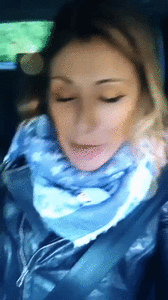

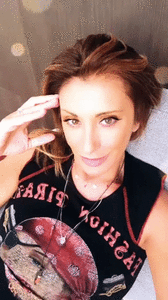
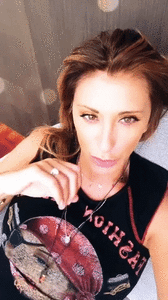
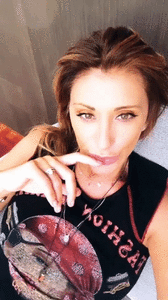

.thumb.jpg.0128c6a3c5b74271e5dbd0208f330d3c.jpg)





.thumb.jpg.93ef30afdf23e4a022007036fd9c3337.jpg)
.thumb.gif.2302754f4b6ba517277b99f0aad56dbc.gif)

.thumb.gif.b8d889670803b75f9cd12c5ed94d36db.gif)
.thumb.jpg.ca94e81b35a07413960c72b54277d46c.jpg)