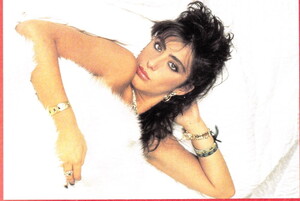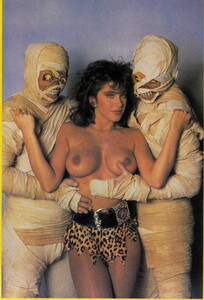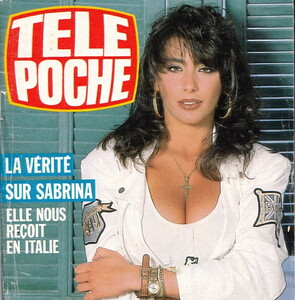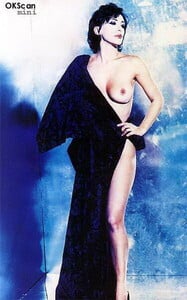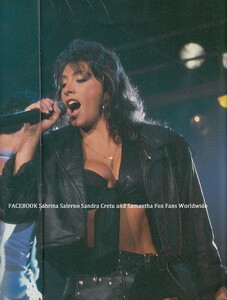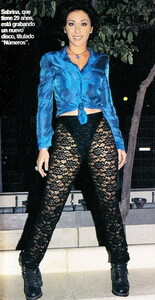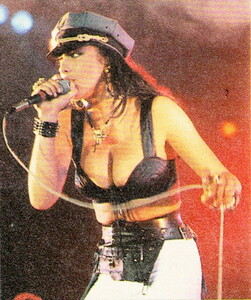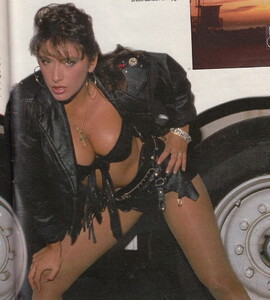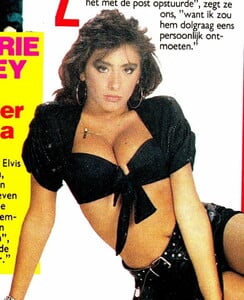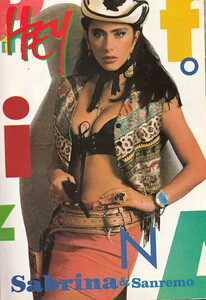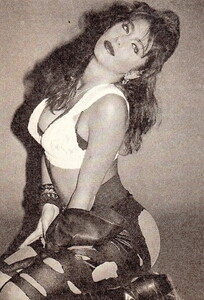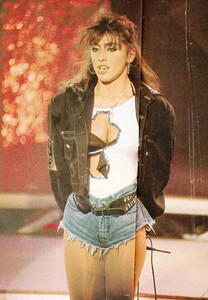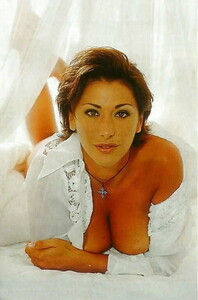Everything posted by Don_Billy
-
Sabrina Salerno
71889832_128266458555458_8820307574606359850_n.mp4 72195229_110455350178271_1580414113701476991_n.mp4 72134030_126597842070006_4428002909599917456_n.mp4 72457478_1656236307843454_9138807528536753936_n.mp4 72208091_389240248413009_6360448249144740172_n.mp4 72195225_432254810751402_7903106848301761356_n.mp4
-
Sabrina Salerno
- Sabrina Salerno
71812325_2427281270931179_2050688458843692483_n.mp4 72153195_160874225028148_5134527571054503482_n.mp4 71714562_406002753380282_3953483976730544657_n.mp4 72194778_2393813764021046_1085329358455231642_n.mp4- Sabrina Salerno
- Sabrina Salerno
- Sabrina Salerno
- Sabrina Salerno
- Sabrina Salerno
72161788_956490284709990_295746455647917950_n.mp4- Sabrina Salerno
72406054_450265555846564_8697221983711743220_n.mp4- Sabrina Salerno
70391963_139427300668005_3555440555489789541_n.mp4 72473714_947334922310492_9166535515893360516_n.mp4- Sabrina Salerno
71785906_511263489664513_3341437561062158625_n.mp4- Sabrina Salerno
- Sabrina Salerno
- Carolina Marconi
71833540_2464804377124367_350046750428513567_n.mp4- Sabrina Salerno
- Sabrina Salerno
- Sabrina Salerno
- Sabrina Salerno
- Sabrina Salerno
Account
Navigation
Search
Configure browser push notifications
Chrome (Android)
- Tap the lock icon next to the address bar.
- Tap Permissions → Notifications.
- Adjust your preference.
Chrome (Desktop)
- Click the padlock icon in the address bar.
- Select Site settings.
- Find Notifications and adjust your preference.
Safari (iOS 16.4+)
- Ensure the site is installed via Add to Home Screen.
- Open Settings App → Notifications.
- Find your app name and adjust your preference.
Safari (macOS)
- Go to Safari → Preferences.
- Click the Websites tab.
- Select Notifications in the sidebar.
- Find this website and adjust your preference.
Edge (Android)
- Tap the lock icon next to the address bar.
- Tap Permissions.
- Find Notifications and adjust your preference.
Edge (Desktop)
- Click the padlock icon in the address bar.
- Click Permissions for this site.
- Find Notifications and adjust your preference.
Firefox (Android)
- Go to Settings → Site permissions.
- Tap Notifications.
- Find this site in the list and adjust your preference.
Firefox (Desktop)
- Open Firefox Settings.
- Search for Notifications.
- Find this site in the list and adjust your preference.
- Sabrina Salerno




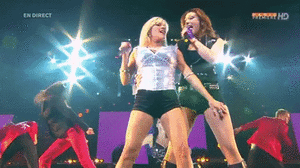


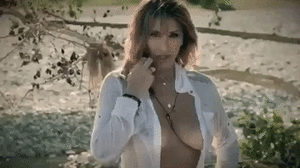

.thumb.jpg.b994e489abf715fb3aa8dd2830781543.jpg)