
Everything posted by Don_Billy
-
Sabrina Salerno
- Sabrina Salerno
- Sabrina Salerno
- Sabrina Salerno
- Sabrina Salerno
70417130_2429932933727038_6660876127418497308_n.mp4 69934031_760710724387801_7317733307282018359_n (1).mp4 70598275_1362778710557865_7403292058858640300_n.mp4 69765671_226666581630464_7253990137768990856_n.mp4- Sabrina Salerno
- Carolina Marconi
- Jennifer Lopez
- Sabrina Salerno
- Sabrina Salerno
- Sabrina Salerno
70359972_1107742866085550_7219992151011416031_n.mp4- Sabrina Salerno
70331977_590939078106093_3725369463702034134_n.mp4- Sabrina Salerno
- Sabrina Salerno
- Jennifer Lopez
- Heidi Klum
- Heidi Klum
36cfa048-d146-489b-add6-e4714d1209f5.mp4- Jennifer Lopez
- Jennifer Lopez
Fucked up post- Jennifer Lopez
Her last movie teaser 69587238_392446758136926_8357739611049195305_n.mp4- Sabrina Salerno
- Sabrina Salerno
69638416_2348541418586304_1646151279157819021_n.mp4- Sabrina Salerno
- Carolina Marconi
- Carolina Marconi
69865342_152758429252180_3264463509718167627_n.mp4Account
Navigation
Search
Configure browser push notifications
Chrome (Android)
- Tap the lock icon next to the address bar.
- Tap Permissions → Notifications.
- Adjust your preference.
Chrome (Desktop)
- Click the padlock icon in the address bar.
- Select Site settings.
- Find Notifications and adjust your preference.
Safari (iOS 16.4+)
- Ensure the site is installed via Add to Home Screen.
- Open Settings App → Notifications.
- Find your app name and adjust your preference.
Safari (macOS)
- Go to Safari → Preferences.
- Click the Websites tab.
- Select Notifications in the sidebar.
- Find this website and adjust your preference.
Edge (Android)
- Tap the lock icon next to the address bar.
- Tap Permissions.
- Find Notifications and adjust your preference.
Edge (Desktop)
- Click the padlock icon in the address bar.
- Click Permissions for this site.
- Find Notifications and adjust your preference.
Firefox (Android)
- Go to Settings → Site permissions.
- Tap Notifications.
- Find this site in the list and adjust your preference.
Firefox (Desktop)
- Open Firefox Settings.
- Search for Notifications.
- Find this site in the list and adjust your preference.



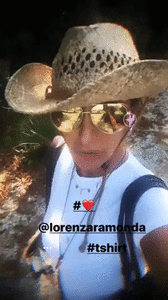

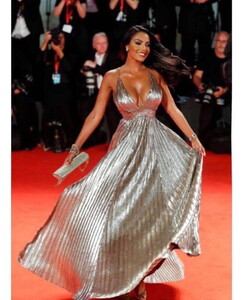

.thumb.jpg.083ae1c4d689a5207adbc0da53953c83.jpg)
.thumb.gif.3cd1f3c8bb571a4814a3233fece46736.gif)





.thumb.gif.dfbdd624921e8963df712519c343a320.gif)

.thumb.gif.c910ce3d0269c0065d8319fa5a99ff73.gif)

