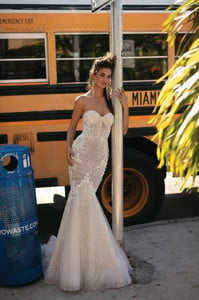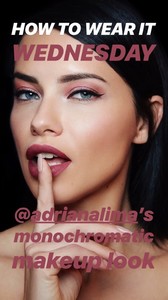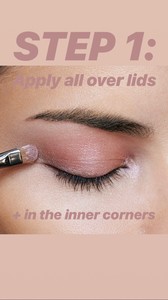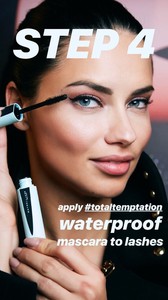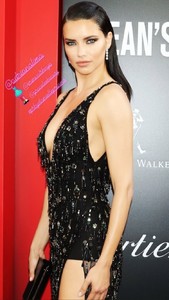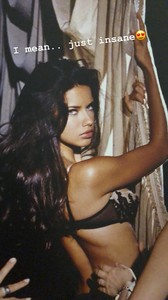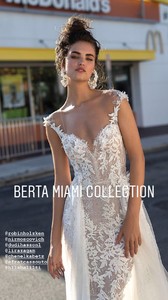Everything posted by Miss Bathory
-
Candids
- Candids
- Candids
- Motion
Lais Ribeiro ig stories 34140198_257173724830586_498706329327667860_n.mp4 34521673_1820249054700654_4905752968823857289_n.mp4 34874683_607465839630519_7770969793311981417_n.mp4 34880389_1946151059030251_1834774114679351596_n.mp4 StorySaver_laisribeiro_34856165_593613414350455_7582369368541412199_n.mp4- Motion
Alessandra Ambrosio ig stories StorySaver_alessandraambrosio_34193266_672172909811523_7619118024126906679_n.mp4- Robin Holzken
- Robin Holzken
- Candids
- Candids
Who are theses blondies with her? is it Tamara?- Candids
- Candids
- Doutzen Kroes
A lot of people did it, now Doutzen can not? She told the truth, she liked it and she did not know the storm in a glass of water, when they spat in Kendall's glass, nobody criticized, Doutzen now enjoys some things, and "my God, Doutzen is a fake and blablabla" for God's sake, she has every right to talk or enjoy what she thinks, as much as anyone, I do not see what the problem is. Nobody is obliged to swallow this family and this includes Doutzen, simple as that. She does not care to say what she thinks. Accept or Surta, baby- Doutzen Kroes
Yeah, so what, people? Just because you work with someone does not mean that you have to be best friends. Sometimes we just get that co-worker, so what did she sit next to the Kardashians? They offend Doutzen because they have no arguments to contradict what many say, not least because Doutzen did not lie, even Adwoa Aboah, she did not tell a lie. Neither Doutzen nor Adowa, I think what happens here, is that many only know how to criticize Doutzen, but she is an adult woman and full of success, does not need the Kardashians and the Jenners. I applaud Doutzen as he is not sold like many of those models who are flattering the instamodels who do not even have talent, only have followers and money to buy the prizes and to parade in VS. And I think you should handle the words and not call Doutzen a fake bitch, she's an educated woman who had to sit or do some work with the rabble, aka Kardashian Jenner. I think you only know how to criticize Doutzen and I think that even if she won an Oscar, you would still find reason to speak ill of her.- Candids
- Robin Holzken
- Doutzen Kroes
I AM SO PROUD OF DOUTZEN, I MEAN! SHE SAID THE TRUTH ABOUT KARDASHIAN FAMILY AND I DOUBT IT WOULD AFFECT HER CAREER .. DOUTZEN is not a model that started now, she has years and years of road in the fashion industry, she has as much influence as Kim, the difference is that she came to the top working hard, showing her talent, unlike Kim who only gets things by buying. Kim before marrying Kanye Anne Wintour hated her, said that Kim was worse than the invention of finger flap, and now that he married Kanye, she and the family, leave on the cover of Vogue, sit with Anne Wintour as if they were best friends. Doutzen was not the only one who complained about this, other models commented on how wrong this is, Doutzen is not an instamodel that has no talent, not even the Kardashian Jenner family, that their only talent is to make sex video. We should have as fans was to feel pride for Doutzen telling the truth and not criticizing her in everything she does or speaks. She has many contracts is one of the best known models of loved ones in the fashion world, I highly doubt that telling the truth about Kim would disrupt her career.- Robin Holzken
- Robin Holzken
- Robin Holzken
- Robin Holzken
- Robin Holzken
- Robin Holzken
Robin Holzken, Gizele Oliveria, Russell James, Zuri Tibby, and Noel Berry attend the U.S. book launch of "Backstage Secrets By Russell James" hosted by Russell James and Ed Razek on May 31, 2018 in New York City.- Robin Holzken
- Candids
Account
Navigation
Search
Configure browser push notifications
Chrome (Android)
- Tap the lock icon next to the address bar.
- Tap Permissions → Notifications.
- Adjust your preference.
Chrome (Desktop)
- Click the padlock icon in the address bar.
- Select Site settings.
- Find Notifications and adjust your preference.
Safari (iOS 16.4+)
- Ensure the site is installed via Add to Home Screen.
- Open Settings App → Notifications.
- Find your app name and adjust your preference.
Safari (macOS)
- Go to Safari → Preferences.
- Click the Websites tab.
- Select Notifications in the sidebar.
- Find this website and adjust your preference.
Edge (Android)
- Tap the lock icon next to the address bar.
- Tap Permissions.
- Find Notifications and adjust your preference.
Edge (Desktop)
- Click the padlock icon in the address bar.
- Click Permissions for this site.
- Find Notifications and adjust your preference.
Firefox (Android)
- Go to Settings → Site permissions.
- Tap Notifications.
- Find this site in the list and adjust your preference.
Firefox (Desktop)
- Open Firefox Settings.
- Search for Notifications.
- Find this site in the list and adjust your preference.