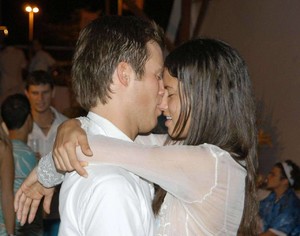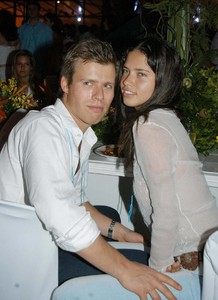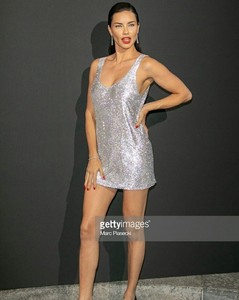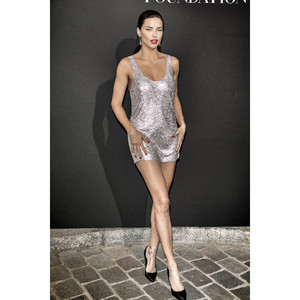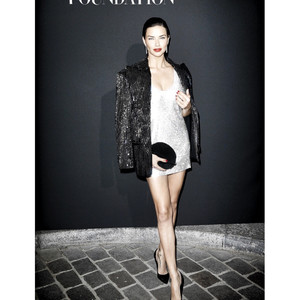Everything posted by Miss Bathory
-
General Discussion
I Think she's in NY, her photo look like the behind scenes of Maybelline.
-
Doutzen Kroes
What is the problem? She has a Killer body , many models and celebrity would die for a body like that , lets remember she has 2 kids and 33 years old .. many celebrity with more kids and much younger doesn't have what Doutzen has .. I tought very hot .. If she doesn't have problem with nudity and it's very clear her husband doesn't see problemb with that .. Who we are to say for her stop? And other thing .. Doutzen is Doutzen .. she is not Magdalena or Kardashian. She is a F*** SUPERModel who love herself and her body and doesn't care with the haters. xx
-
Candids
- Candids
lol I tought the same thing!! ???- Miscellaneous
Adriana Lima celebrating New Years Eve in Salvador, Brazil with Vince prince of Liechtenstein (her boyfriend her boyfriend at the time ) , 01/01/04.- Candids
- Candids
- Candids
- Candids
Adriana Lima at the Vogue Foundation Party as part of Paris Fashion Week on July 3, 2018 in Paris, France.- Candids
- Candids
- Candids
- Candids
- Candids
- Candids
I really didn't see her at the background, lol. Thank u ?- Candids
- Motion
Giacomo Cavalli ig stories StorySaver_cavalligiacomo_36591258_2075583059372995_6078129101490553586_n.mp4- Candids
- Candids
- Candids
Adriana Lima arrives at the Vogue Foundation Party as part of Paris Fashion Week on July 3, 2018 in Paris, France.- Motion
Adriana Lima arrives at the Vogue Foundation Party as part of Paris Fashion Week on July 3, 2018 in Paris, France. 992326182.mp4- Candids
Love theses shoes, but I am not a fan of theses wet hair .. but she look AMAZING, GORGEOUS!- Runway
- Runway
- Candids
Adriana Lima out in Paris in a patriotic Brazil football shirt in honour of the World Cup - Jul 2, 2018 - Candids
Account
Navigation
Search
Configure browser push notifications
Chrome (Android)
- Tap the lock icon next to the address bar.
- Tap Permissions → Notifications.
- Adjust your preference.
Chrome (Desktop)
- Click the padlock icon in the address bar.
- Select Site settings.
- Find Notifications and adjust your preference.
Safari (iOS 16.4+)
- Ensure the site is installed via Add to Home Screen.
- Open Settings App → Notifications.
- Find your app name and adjust your preference.
Safari (macOS)
- Go to Safari → Preferences.
- Click the Websites tab.
- Select Notifications in the sidebar.
- Find this website and adjust your preference.
Edge (Android)
- Tap the lock icon next to the address bar.
- Tap Permissions.
- Find Notifications and adjust your preference.
Edge (Desktop)
- Click the padlock icon in the address bar.
- Click Permissions for this site.
- Find Notifications and adjust your preference.
Firefox (Android)
- Go to Settings → Site permissions.
- Tap Notifications.
- Find this site in the list and adjust your preference.
Firefox (Desktop)
- Open Firefox Settings.
- Search for Notifications.
- Find this site in the list and adjust your preference.