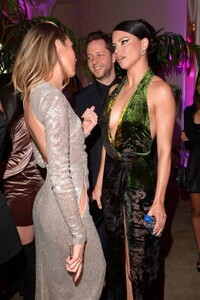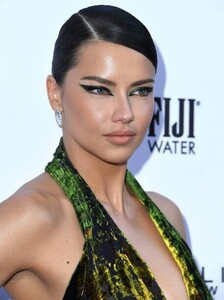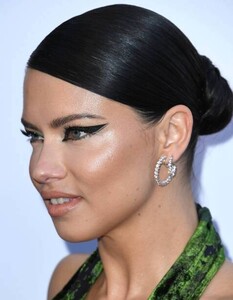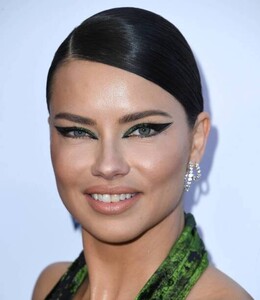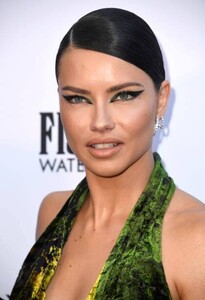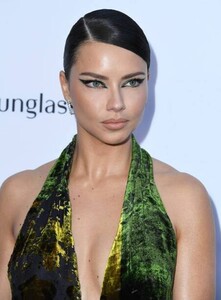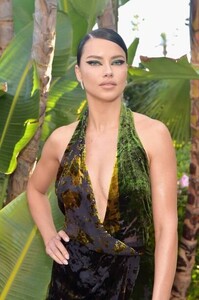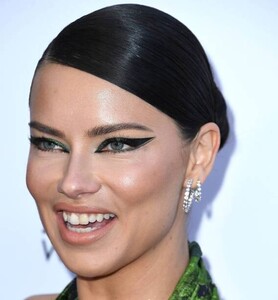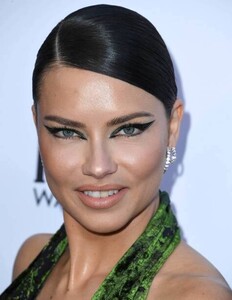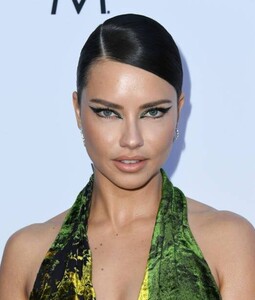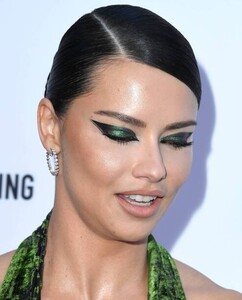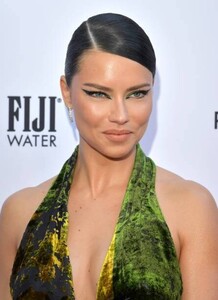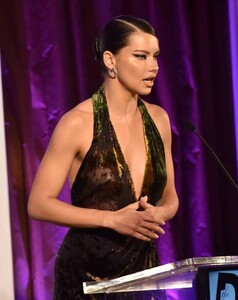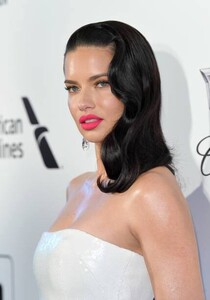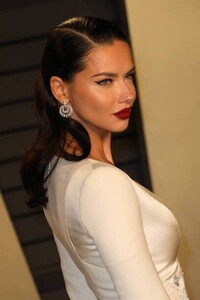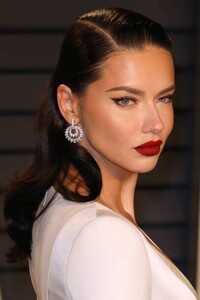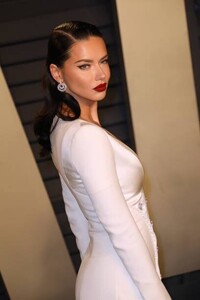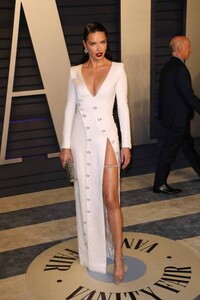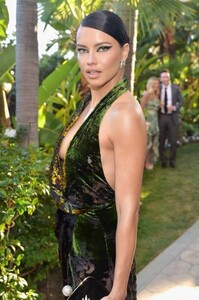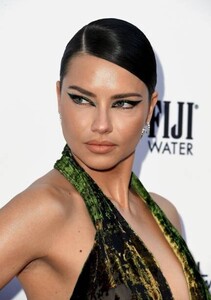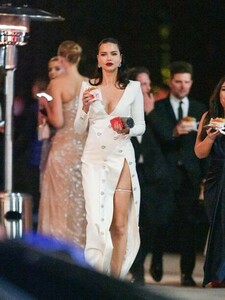Everything posted by Miss Bathory
-
News
But the Skincare there's nothing to do with maybelline. And I think her line about sports will be a collab with Puma. If she do the lingerie and Swin in the right way it will be a sucess, but if she follow the design of Rosie it would be awful. She has to follow something sexy and every woman can wear.
-
News
I will pray for that! She has the amazing body! Hope when she creat her lingerie and Swin brand, she is inspired by Brazil, because it is the best country to be inspired by these lines, Brazilian women are known for their bikinis and sexy lingerie. I also hope she does a little different from Alessandra and Candice, since their line, you can only use women who have shaped bodies or models. So hopefully she has this in mind!
-
Candids
Adriana Lima and some celebs at The Daily Front Row Fashion LA Awards 2019 on March 17, 2019 in Los Angeles, California. (PS: Some photos may be repeated, but I do not have time to look at which ones have been posted. )
-
Candids
Adriana Lima attends The Daily Front Row Fashion LA Awards 2019 on March 17, 2019 in Los Angeles, California. (PS: Some photos may be repeated, but I do not have time to look at which ones have been posted. )
-
Motion
- Candids
Didn't like the hair either.- Candids
- Motion
- Candids
- Candids
Love the dress, the make up, everything. Not sure about the hair, but she's gorgeous!- Candids
Some more photos of Adriana Lima at the 2019 Vanity Fair Oscar Party and the 27th annual Elton John AIDS Foundation on February 24, 2019 in Beverly Hills, California.- Candids
Adriana Lima attends The Daily Front Row Fashion LA Awards 2019 on March 17, 2019 in Los Angeles, California.- Motion
Her ig stories and dreav 1125 StorySaver_adrianalima_55652516_126782355073448_8983163426433912815_n.mp4 StorySaver_adrianalima_55299632_2303385239947143_1393945886257163466_n.mp4 StorySaver_dreav1125_55353678_187287275573390_6051538901955553806_n.mp4- Candids
- Emily Didonato
- General Discussion
Well I never said she dance in front of him =]]]]] But she has with the cheerleaders in some place with Tamara how to do the cheer dance. SOO, that's was what I said. I remember very well she post on her instagram at the time. I remember very well, thank u =]]- General Discussion
Yeh .. he just wanted hang out and not have anything serious. She went to the superbowl, did the cheer dance and he didn't even pay attention to her, she was there sitting alone.. I felt sorry for her at the time lol. Right now, I want she be alone for a time. She has been with aman in the past 3 years. It almost as she need to be with someone all the time. When she learn how to love herself maybe she will find someone right for her.- General Discussion
I like too. But he is a womanizer and he didn't defend her when the fans attack saying thoses awful things about her.- General Discussion
IDk maybe she like the photo? lol anyway it would be good to see her again in carnaval.- General Discussion
Fernanda Liz and Barbara Fialho also did the same. But i don't think she will go. She just got home, maybe she want relax lol- General Discussion
What Statement? Well... This is good. I hope she focus on her family and career and be single for s good period of time.- General Discussion
Yeh but she liked something like this before and then they back together. And he didn't delete any of her photos. So I don't want to cheer before time- General Discussion
I still wonder why she left ABS. Maybe she will do another show? The only famous models in tv shows it's Heidi, Karlie and Ashley Graham. Have thank God she didn't take this Job in Turkey. Knowing Metin and his creepy family, for sure they would anything for steal her spootlight and trying anything for come back for her. I just don't know why he didn't delete her photos from his instagram.- General Discussion
I think it's very funny how the turkish media create their stories. Now they are saying about Adriana eating a burger, and she is doing that because she's sad about Metin dumping her lol- Candids
Adriana Lima leaving the Vanity Fair Oscar Party on February 24, 2019 in Beverly Hills, California. (PS: Some photos may be repeated, but I don''t have time to look at which ones have been posted. ) - Candids
Account
Navigation
Search
Configure browser push notifications
Chrome (Android)
- Tap the lock icon next to the address bar.
- Tap Permissions → Notifications.
- Adjust your preference.
Chrome (Desktop)
- Click the padlock icon in the address bar.
- Select Site settings.
- Find Notifications and adjust your preference.
Safari (iOS 16.4+)
- Ensure the site is installed via Add to Home Screen.
- Open Settings App → Notifications.
- Find your app name and adjust your preference.
Safari (macOS)
- Go to Safari → Preferences.
- Click the Websites tab.
- Select Notifications in the sidebar.
- Find this website and adjust your preference.
Edge (Android)
- Tap the lock icon next to the address bar.
- Tap Permissions.
- Find Notifications and adjust your preference.
Edge (Desktop)
- Click the padlock icon in the address bar.
- Click Permissions for this site.
- Find Notifications and adjust your preference.
Firefox (Android)
- Go to Settings → Site permissions.
- Tap Notifications.
- Find this site in the list and adjust your preference.
Firefox (Desktop)
- Open Firefox Settings.
- Search for Notifications.
- Find this site in the list and adjust your preference.