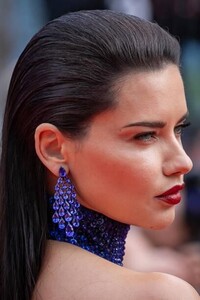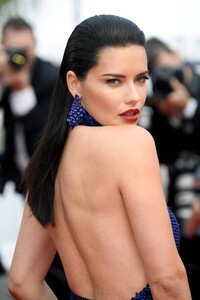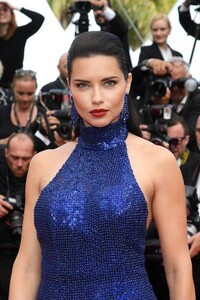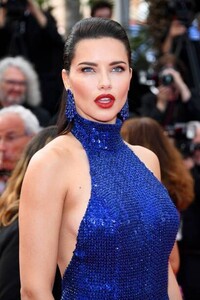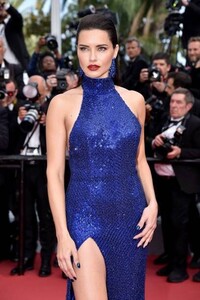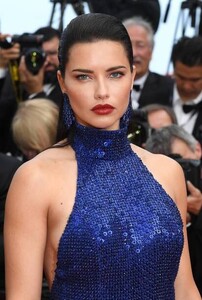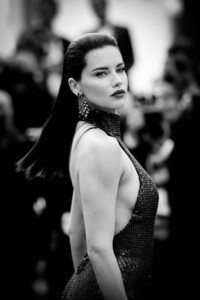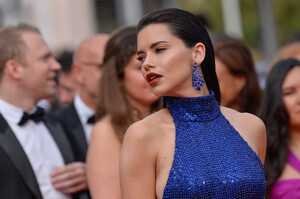Everything posted by Miss Bathory
-
Candids
I think there is no reason to freak out. She's a grow woman, she knoww what she do.
-
General Discussion
Well, I tought she was shooting for something like an editorial, since she posted some photos and tag some photographer.
-
Candids
- Candids
- General Discussion
I think she know what she do. She has more than 20 years of fashion Career, Just because she didn't went this year, doesn't mean nothing. As Souled out Said, "she's been pay for this" . Almost ALL models até in vacation and for sure, they won't bem in PARIS Fashion Couture, It Will always bem a next year and If she's in South Korea, this os mean she has been in something big since Drev os there too. She know what to do, and If go to Fórmula E was more important to her than Go to Paris, so let It be. She seen to enjoy ALL this trip to there and so this is good for her and fans who care about her.- General Discussion
She maybe has a good reason to bem in South Korea and nota in Paris Fashion Couture.- Candids
I don't think it has to do with her skin line. But let's see.- Candids
- General Discussion
She's in Vegas. Maybe for some event- Candids
- Candids
- Candids
I love the eyeliner, love the dress, the makee. She's gorgeous!- Candids
- Candids
- Candids
- Motion
andrewdaystudio ig stories StorySaver_andrewdaystudio_33967923_326690654664401_1357056917367204525_n.mp4 StorySaver_andrewdaystudio_39887842_2491138500936827_1503939143839613008_n.mp4 StorySaver_andrewdaystudio_40740023_1024225521109295_8110877301017095812_n.mp4 StorySaver_andrewdaystudio_40804221_744538975977834_3920962373181502911_n.mp4- Candids
Adriana Lima arrives Nice Airport on May 21, 2019 in France. ( Maybe some have already been posted idk)- Candids
Adriana Lima attends the screening of “Roubaix, Une Lumiere (Oh, Mercy!)” during the 72nd Cannes Film Festival ( Maybe some have already been posted idk)- Candids
- Candids
- Candids
This guy it's a really good photografer! He Always take her best photos!- General Discussion
It was confirmed? Because I think it will be the same guy ho did her hair today.- Candids
- General Discussion
It's not like that if she wanted, there's too many things envolved, maybe she didn't went because she couldn't and that is it. I am really hope Danielle don't do Adriana's hair, everytime she did her hair, it is always look like a mess.- Candids
Account
Navigation
Search
Configure browser push notifications
Chrome (Android)
- Tap the lock icon next to the address bar.
- Tap Permissions → Notifications.
- Adjust your preference.
Chrome (Desktop)
- Click the padlock icon in the address bar.
- Select Site settings.
- Find Notifications and adjust your preference.
Safari (iOS 16.4+)
- Ensure the site is installed via Add to Home Screen.
- Open Settings App → Notifications.
- Find your app name and adjust your preference.
Safari (macOS)
- Go to Safari → Preferences.
- Click the Websites tab.
- Select Notifications in the sidebar.
- Find this website and adjust your preference.
Edge (Android)
- Tap the lock icon next to the address bar.
- Tap Permissions.
- Find Notifications and adjust your preference.
Edge (Desktop)
- Click the padlock icon in the address bar.
- Click Permissions for this site.
- Find Notifications and adjust your preference.
Firefox (Android)
- Go to Settings → Site permissions.
- Tap Notifications.
- Find this site in the list and adjust your preference.
Firefox (Desktop)
- Open Firefox Settings.
- Search for Notifications.
- Find this site in the list and adjust your preference.
- Candids