Everything posted by Carl Tacoma
-
Scala Lingerie Model ID
-
Clémence Navarro
Where do you found these? Thanks
-
Camille Raffray
Thanks, great updates
-
Bon Prix Model for ID
Thanks! You are right
-
Bon Prix Model for ID
- Laurène Chapuis
-
Laurène Chapuis
- Natalia Ases
- Rayla Jacunda
- Carla Ossa
- Carla Ossa
Do you have the videos? Can you share them with me?- Who is she?
- Models for ID
- Models for ID
Thank you! I’m pretty sure the second pic of Daria it’s her, maybe older but is the same person.- Models for ID
1. 2. 4. 5. 6. 7. 8. 9. 10. 11. 12. 13. 14. 15. 16. Thanks!- ModelS ID Lingerie
Any info of number 3?- Green Eyes
- Green Eyes
- ModelS ID Lingerie
- ModelS ID Lingerie
Somebody knows her name? Thanks 1. another one 2. 3.- Who is this lingerie model from V21 Lingeries?
@kimflorida do you know who are they? Thanks- Looking for this Model ID!
@kimflorida can you help us with this one? Thanks- Fleur Du Mal Model
You are right, as always! Thanks @kimflorida- Carmen Celli
- Fleur Du Mal Model
- Natalia Ases




























































































































































































































































































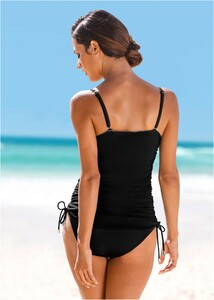








































































































































































.thumb.jpg.e9073b892ca7128dbdfdc0095216b0a4.jpg)











.thumb.jpg.7a3cf8284d77c8efd3c5fbeeec70098a.jpg)









































































.thumb.jpg.401a1940a026d161db4d8f64d5810322.jpg)

.thumb.jpg.ad40278c790e08ab411f2ae688c754ec.jpg)