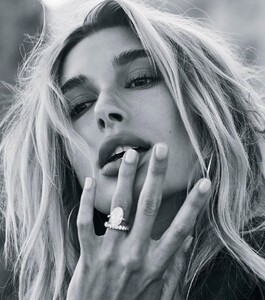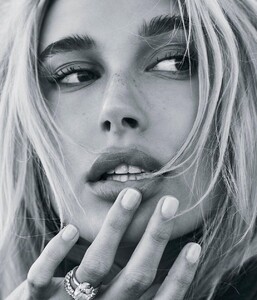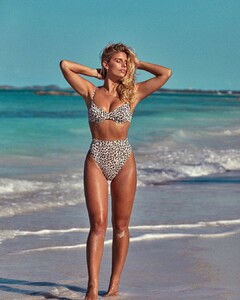Everything posted by VS19
-
Kara Del Toro
-
Stephanie Claire Smith
-
Stephanie Claire Smith
-
Natalie Jayne Roser
-
Haley Kalil
-
Best Sports Illustrated Photoshoot (so far);
McKenna Berkley Heidi Klum Brooklyn Decker Hannah Ferguson
- Hailey Bieber
- Stephanie Rayner
- Hailey Bieber
- The Angels
- Kara Del Toro
- Lada Kravchenko
-
Natalie Jayne Roser
- Michaela Wain
-
Sexiest Actress Tournament 2019
Alicia Vikander Jessica Alba Natalie Portman Lily James
- Stephanie Rayner
-
Jayde Heiser
- Hailey Bieber
- Kara Del Toro
- Kristina Mendonca
- The Angels
- Jami-Lee Boyle
- Jami-Lee Boyle
-
Best Sports Illustrated Photoshoot (so far);
Niki Taylor 1997 Niki Taylor 1998 Molly Sims 2003 Molly Sims 2006 Daniella Sarahyba 2007 Rebecca Romijn 1999 Irina Shayk 2011 McKenna Berkley (Body Paint) 2017
- Natasha Oakley
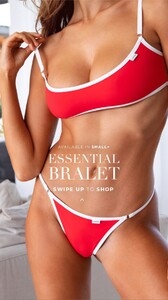





































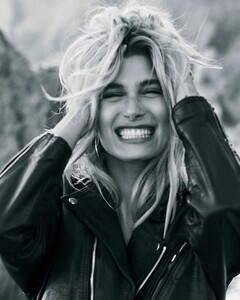





.thumb.jpg.6e0953cb222d58c82351b180dc795524.jpg)