Everything posted by VS19
-
Mandy Moore
-
Mandy Moore
-
Mandy Moore
-
Georgia Gibbs
-
Madison Edwards
-
Madison Edwards
-
Emilia Clarke
-
Nathalie Emmanuel
- Kara Del Toro
-
Mandy Moore
-
Mandy Moore
- Shannon Lawson
- Madison Edwards
-
Madison Edwards
-
Madison Edwards
-
Madison Edwards
- Kristina Mendonca
- Kristina Mendonca
-
Aly Raisman
- Georgia Gibbs
-
Stephanie Claire Smith
-
Kara Del Toro
-
Bree Kleintop
-
Natalie Jayne Roser
- Jami-Lee Boyle

.thumb.jpg.5e611fc368c8f34f22b9f620296bb088.jpg)
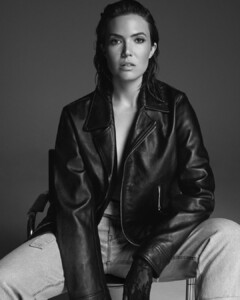
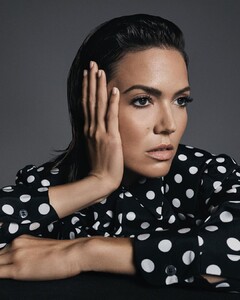


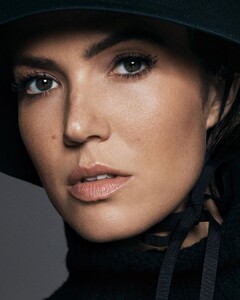




























.thumb.jpg.9c9de10aa8970aaff628f294a74011b5.jpg)
.thumb.jpg.1a44244fc6671234269533f0c3eb889e.jpg)



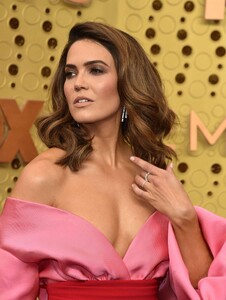
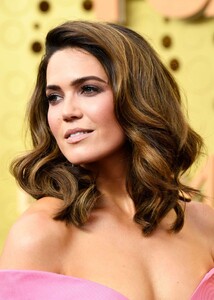

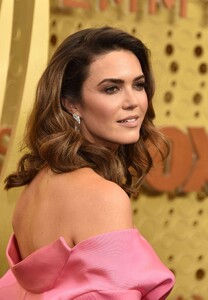
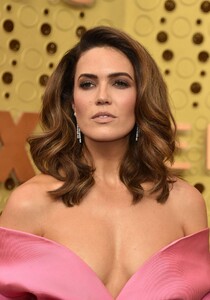







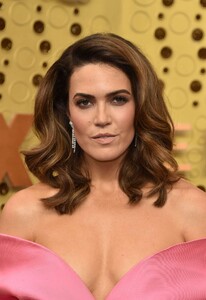
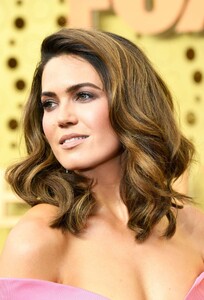



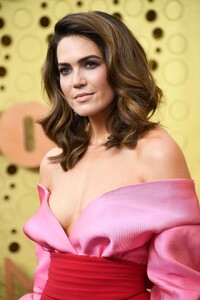
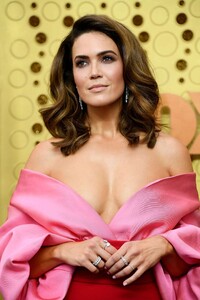
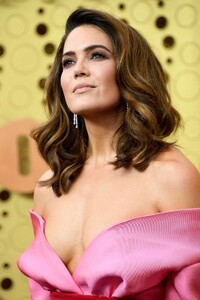










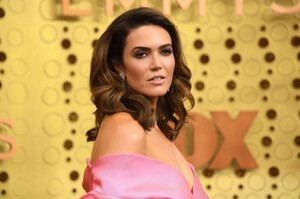

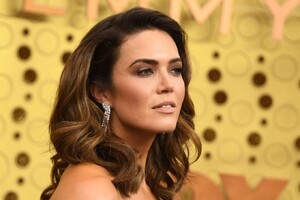

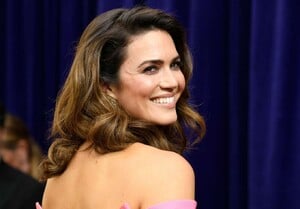

















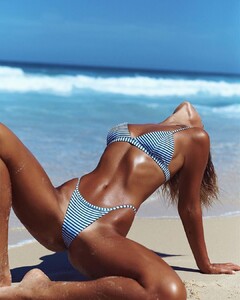

























.thumb.jpg.16a05ff6a1625bd28b329fd5f5604eef.jpg)
.thumb.jpg.3d34ae94ca4038cb5b024d205094d51b.jpg)





