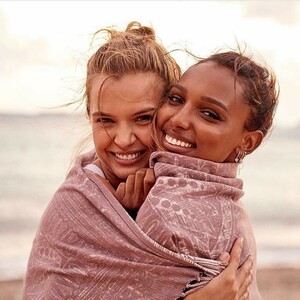Everything posted by VS19
-
Devon Windsor
- Devon Windsor
- Madison Edwards
- Aly Raisman
- Aly Raisman
- Devon Windsor
- Devon Windsor
- Natalie Jayne Roser
- Kara Del Toro
Just a bit. She's very much been on a roll recently.- Kara Del Toro
- Nadine Leopold
- Josephine Skriver
- Devon Windsor
- Sara Sampaio
- Devon Windsor
- Sarah Stephens
Her work for Honey Birdette continues to amaze and somehow continues to get better. Thanks everyone for the adds.- Kara Del Toro
Stunning shots. Thanks @LucyLover.- Belle Lucia
Incredible adds. I think that this latest round has been easily her best work for the Lounge brand. Thanks.- Josephine Skriver
- Jasmine Tookes
- Madison Edwards
- Heidi Klum
Terrific video. Thanks @ArianaVSCouture.- Nina Agdal
Account
Navigation
Search
Configure browser push notifications
Chrome (Android)
- Tap the lock icon next to the address bar.
- Tap Permissions → Notifications.
- Adjust your preference.
Chrome (Desktop)
- Click the padlock icon in the address bar.
- Select Site settings.
- Find Notifications and adjust your preference.
Safari (iOS 16.4+)
- Ensure the site is installed via Add to Home Screen.
- Open Settings App → Notifications.
- Find your app name and adjust your preference.
Safari (macOS)
- Go to Safari → Preferences.
- Click the Websites tab.
- Select Notifications in the sidebar.
- Find this website and adjust your preference.
Edge (Android)
- Tap the lock icon next to the address bar.
- Tap Permissions.
- Find Notifications and adjust your preference.
Edge (Desktop)
- Click the padlock icon in the address bar.
- Click Permissions for this site.
- Find Notifications and adjust your preference.
Firefox (Android)
- Go to Settings → Site permissions.
- Tap Notifications.
- Find this site in the list and adjust your preference.
Firefox (Desktop)
- Open Firefox Settings.
- Search for Notifications.
- Find this site in the list and adjust your preference.
- Devon Windsor