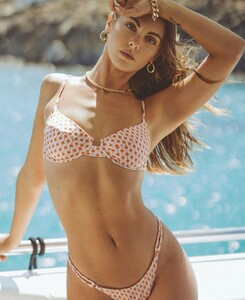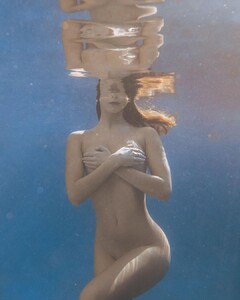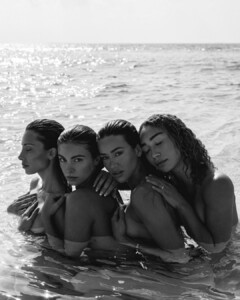Everything posted by bump
-
Christina Nadin
what does original quality mean? I have so much trouble with the HQ and LQ and all that... I had people on here get mad at me because I didn't post in high enough quality and I don't even know how you get different stuff like that.
- Olivia Wilson
- Olivia Wilson
- Olivia Wilson
-
Lily Easton
-
Lily Easton
-
Lily Easton
-
Lily Easton
-
Charleen Weiss
- Carmella Rose
-
Charleen Weiss
-
Charleen Weiss
- Carmella Rose
-
Charleen Weiss
- Carmella Rose
-
Charleen Weiss
- Carmella Rose
- Carmella Rose
- Carmella Rose
-
Lydia Bielen
-
Christina Nadin
- Carmella Rose
-
Haley Kalil
-
Haley Kalil
- Carmella Rose












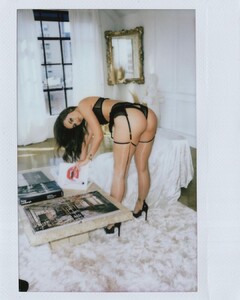









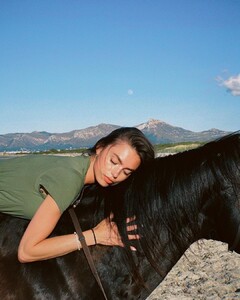
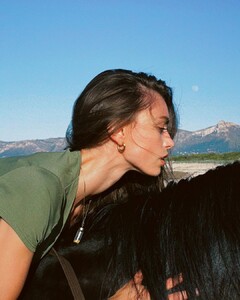
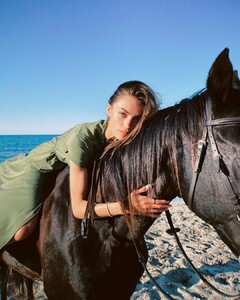






.thumb.jpg.fba18fd4f340460abc05250303bfaca6.jpg)