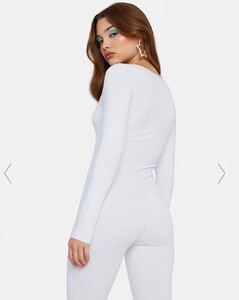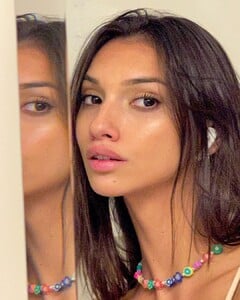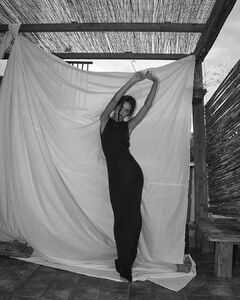Everything posted by bump
-
Jessica Felter
-
Jessica Felter
-
Madisyn Menchaca
-
Chanel Postrel
-
Chanel Postrel
- Chanel Postrel
- Victoria Lynn Myers
-
Lydia Bielen
- Lydia Bielen
- Lydia Bielen
- Lydia Bielen
- Erin Cummins
- Erin Cummins
- Julia Rilynn Greenhalgh
- Julia Rilynn Greenhalgh
- Julia Rilynn Greenhalgh
- Haley Kalil
- Julia Rilynn Greenhalgh
- Julia Rilynn Greenhalgh
- Julia Rilynn Greenhalgh
- Cindy Mello
- Ally van der West
- The Ultimate Battle - Blondes vs Brunettes
Yael Shelbia- North vs South; The Americas Edition.
Bella Hadid Karlie Kloss Sarah Simmons Lily Aldridge ❤️ Madeline Ford Raquel Milla ❤️- Model of the Month
Grace Elizabeth neither Jessica Nazarenus Yael Shelbia - Lydia Bielen