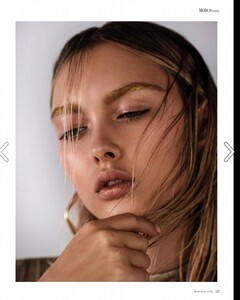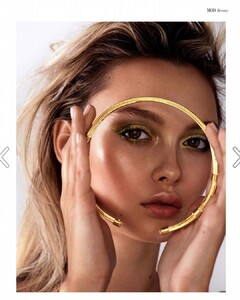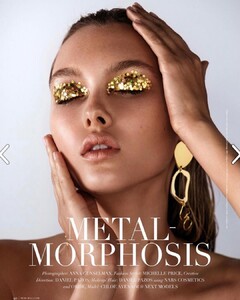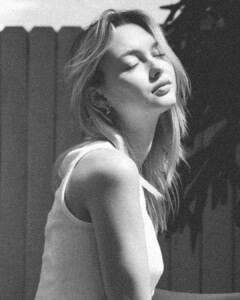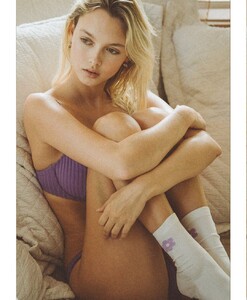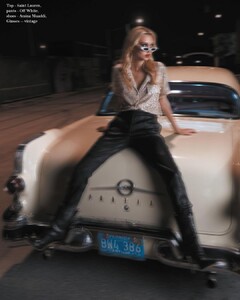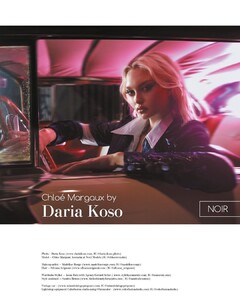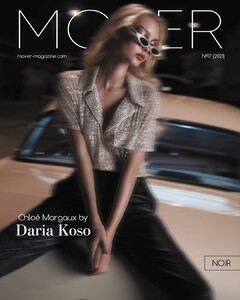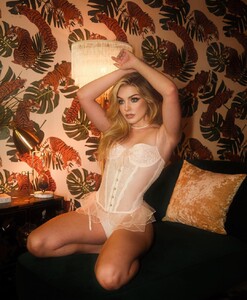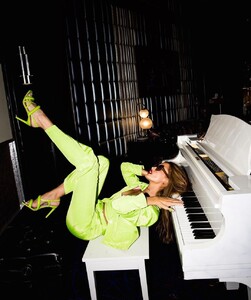Everything posted by bump
-
Chloé Avenaim
- Chloé Avenaim
-
Chloé Avenaim
- Chloé Avenaim
-
Chloé Avenaim
-
Chloé Avenaim
-
Chloé Avenaim
-
Chloé Avenaim
- Bruna Lirio
- Bruna Lirio
- Bruna Lirio
- Bruna Lirio
- Millie Hannah
- Bella Golden
- Thais Belmonte
-
Model of the Month
Dioni Tabbers Thylane Bondeau Charlie Robertson Nicola Cavanis
- Ally van der West
-
Model of the Month
Nicola Cavanis Colleen Cole Annie Morrissey Alessandra Ambrosio Pressure Drop Jasmine Tookes
- Emily Grace
-
North vs South; The Americas Edition.
thank you for running this and all the time you put into it!!
- Emily Grace
-
Haley Kalil
-
Miranda Kerr
-
Haley Kalil
-
Amber Davis