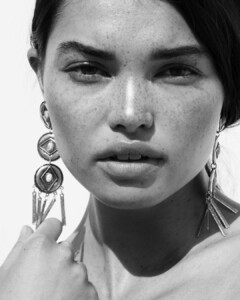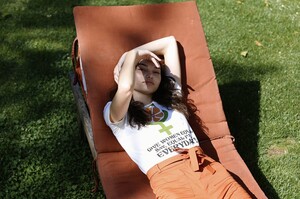Everything posted by bump
-
Brizzy Chen
-
Brizzy Chen
Finders Keepers the Label IG 87053897_484015395624192_7041844342733873628_n.mp4 87559302_183414842985633_2151362554957899545_n.mp4
-
Brizzy Chen
-
Brizzy Chen
For Elle Mexico November 2018 by Benjo Arwas and Sean Michon (stylist Shalev Lavàn, mUA Pamela Segura, hair by Ashlee Rose)
-
Brizzy Chen
-
Brizzy Chen
-
Lydia Bielen
- Kate Demianova
-
Haley Kalil
-
Milana Vino
-
Brizzy Chen
-
Brizzy Chen
-
Brizzy Chen
-
Sydney Melman
-
Sydney Melman
-
Jessica Felter
-
Jessica Felter
-
Jessica Felter
-
Jessica Felter
-
Jessica Felter
-
Jessica Felter
-
Marina Laswick
- Victoria Lynn Myers
- Victoria Lynn Myers
-
Brizzy Chen






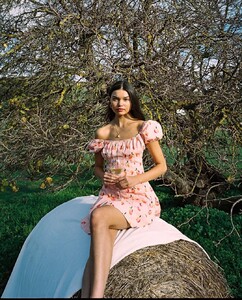





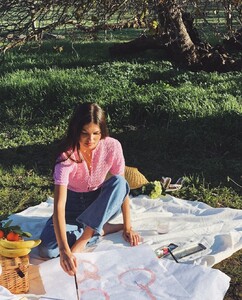
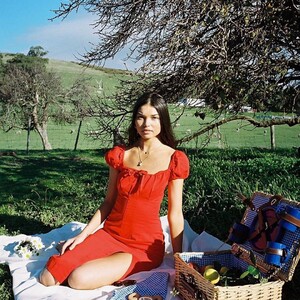

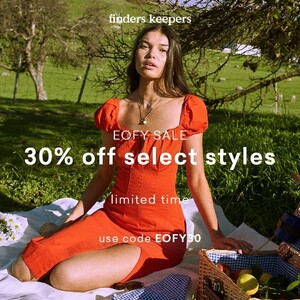









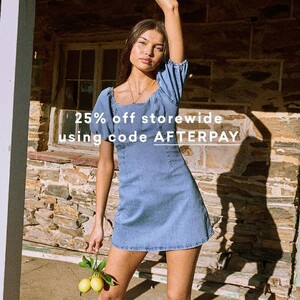















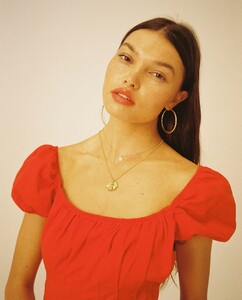




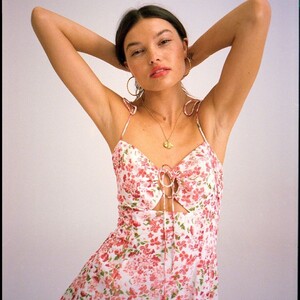






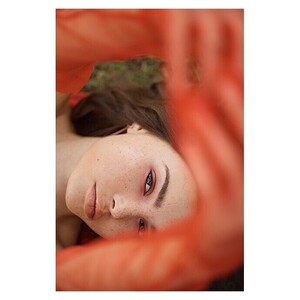











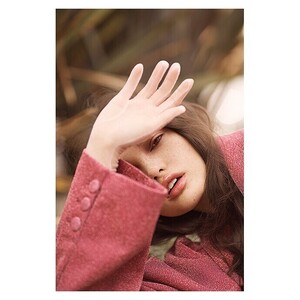










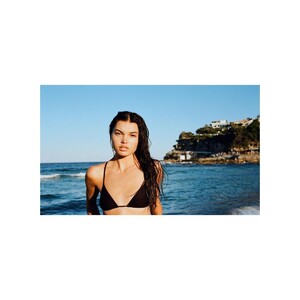

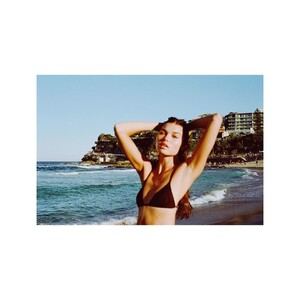











.thumb.jpg.692fec032f8351765215f8db50805a32.jpg)