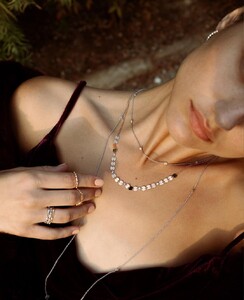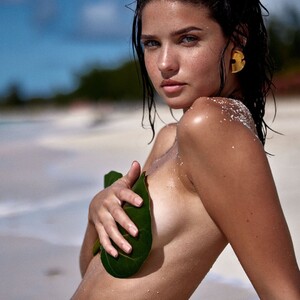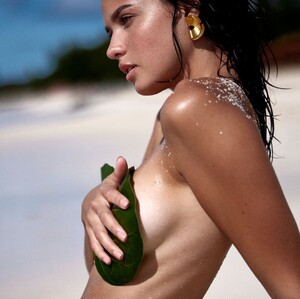Everything posted by bump
-
Kate Demianova
- Kristina Krayt
- Victoria Lynn Myers
-
Maelys Garouis
-
Maelys Garouis
-
Maelys Garouis
-
Claudelle Perreault
So neat seeing all these pictures from the past! I've really been enjoying looking at the older generations of models. thank you to all of you who uploaded!
-
European Models Tournament II
Angelina Michelle Kate Li Anna Selezneva Tanya Mityushina
-
Model of the Month
Barbara Palvin Lorena Rae Nicola Cavanis Elsa Hosk
-
Monica Ollander
-
Lydia Bielen
- Millie Hannah
-
Miranda Kerr
-
Miranda Kerr
- Miranda Kerr
-
Miranda Kerr
- Miranda Kerr
-
Looking for "brazilianswimwear" model
yay! I adore her! Glad to see her getting some more love!
- Madisyn Menchaca
-
Madisyn Menchaca
-
Jessica Felter
-
Shannon McMullen
-
Kate Demianova
-
Kate Demianova
-
Kate Demianova















.thumb.jpg.035ba3e4e769751f5e5f3556a481e2a4.jpg)