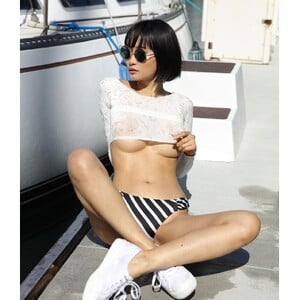Everything posted by bump
-
Maelys Garouis
-
Maelys Garouis
-
Maelys Garouis
-
Maelys Garouis
-
Maelys Garouis
-
Maelys Garouis
-
Maelys Garouis
-
Maelys Garouis
-
Maelys Garouis
-
Maelys Garouis
-
Maelys Garouis
-
Maelys Garouis
-
Maelys Garouis
Amanda Uprichard Clothing IG
-
Maelys Garouis
-
Maelys Garouis
-
Maelys Garouis
-
Maelys Garouis
-
Maelys Garouis
-
Miki Hamano
-
Miki Hamano
-
Miki Hamano
-
Miki Hamano
-
Miki Hamano
-
Miki Hamano
-
Miki Hamano















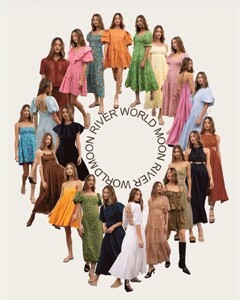





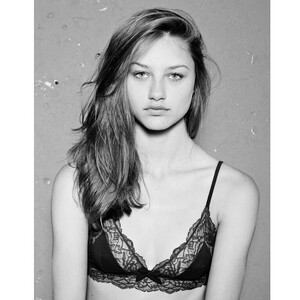


.thumb.jpg.0ed13c199edb141b34a3b4f647511ed5.jpg)



































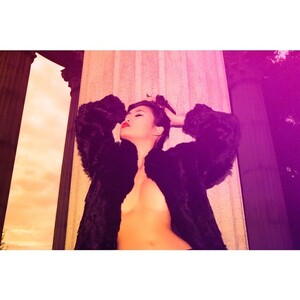
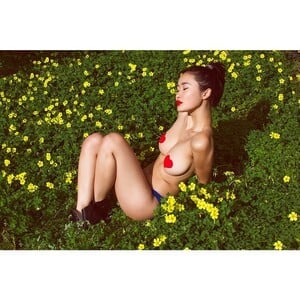







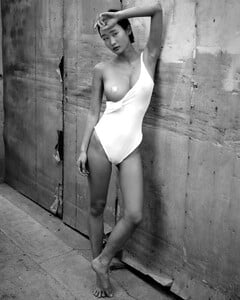
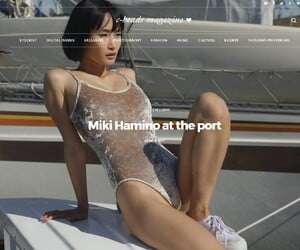


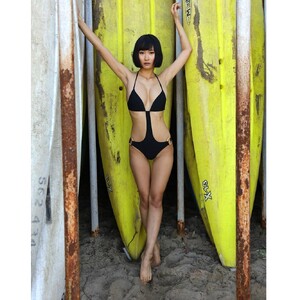


.thumb.jpg.f6ea9fede8456c73f5ac1ab0f4273db5.jpg)