
Everything posted by bump
- Zienna Williams
- Zienna Williams
- Erin Cummins
-
Bella Hadid
I really like her VS work! I think Bella is lovely for HF, thought she did OK in the VSFS, but never thought she was a good fit for actual modeling for VS. She is stunning in these new shots! I am so glad they worked with her. I hate the way VS is going, but at least they made one good decision! I even like the outfits she's modeling for VS. thank you to everyone who is keeping this thread updated!
-
Haley Kalil
Andi Bagus IG by Amadeo Agis 258875992_310348890752198_7911623736643760078_n.mp4
-
Haley Kalil
- Erin Cummins
- Madisyn Menchaca
-
Madisyn Menchaca
-
Alexandra Tikerpuu
-
Alyssa Vansciver
-
Alyssa Vansciver
-
Tanya Kizko
-
Brizzy Chen
-
Shannon McMullen
OMG that's why these are on her thread, I was looking at the wrong thread LOL thank you
-
Laura Bensadoun
-
Laura Bensadoun
-
Laura Bensadoun
-
Laura Bensadoun
-
Laura Bensadoun
-
Laura Bensadoun
-
Laura Bensadoun
-
Laura Bensadoun
-
Laura Bensadoun
-
Laura Bensadoun









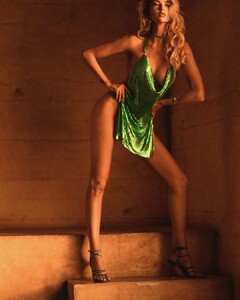
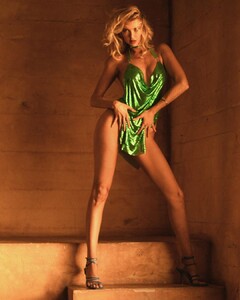


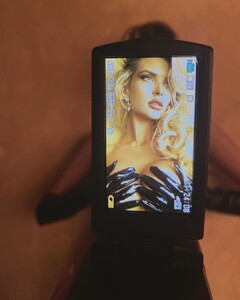
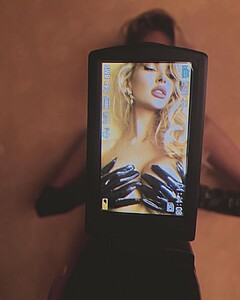
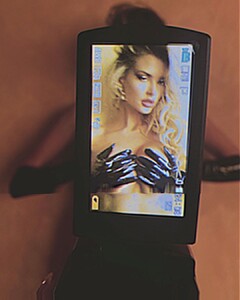
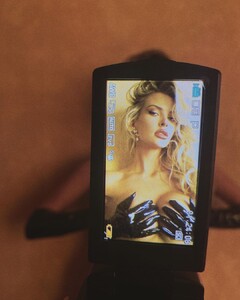

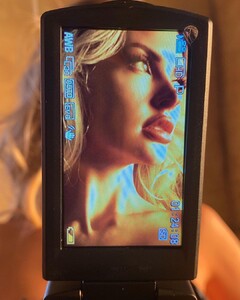
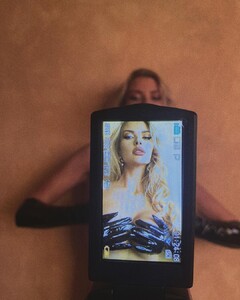
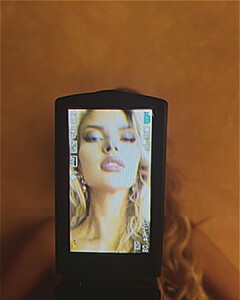
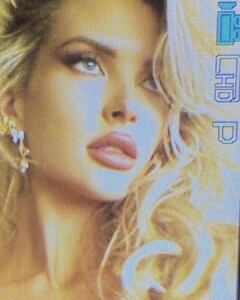
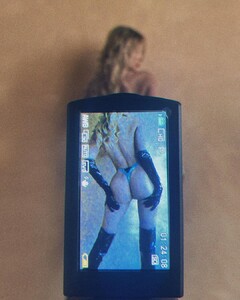
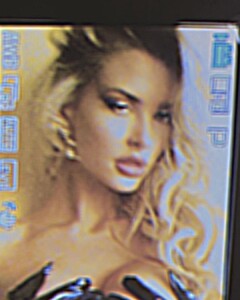




.thumb.jpg.d0554fe8506616c2a5df1d683675a3b0.jpg)





















































