
Everything posted by bump
-
Taylor Howard
-
Taylor Howard
-
Taylor Howard
- Taylor Howard
-
Taylor Howard
By Steve Shaw (MUA Jo Baker, hair by Clyde Haygood) 245195153_834294457238302_5774738949758186454_n.mp4
-
Taylor Howard
-
Taylor Howard
- Millie Hannah
-
Taylor Howard
-
Taylor Howard
- Kristina Krayt
-
Instagram Model Competition
woops my bad ignore this
-
Model of the Month
Kate Li ❤️ (but Jessica is awesome!) Chloe Avenaim Miki Hamano (tough one) Stephanie Rayner Pressure Drop Valeria Lakhina
-
Madisyn Menchaca
-
Phoenix Calderon
-
Tanya Kizko
-
Laura Bensadoun
-
Madisyn Menchaca
-
Phoenix Calderon
-
Danielle Herrington
I looked through the thread and didn't see this. I hope it's not a repost! Let me know and I will remove it if it is. By Kaitlyn Mikayla
-
Laura Bensadoun
-
Phoenix Calderon
For Juicy Couture by Kaitlyn Mikayla (MUA glambykyla) 244484192_390191279369212_7261977031885791765_n.mp4
- Phoenix Calderon
-
Phoenix Calderon
-
Phoenix Calderon






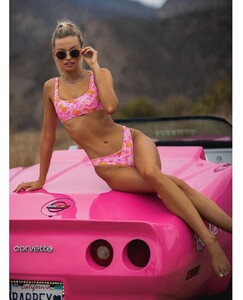






























.thumb.jpg.62cad765503fd45adada87542dc60cf6.jpg)

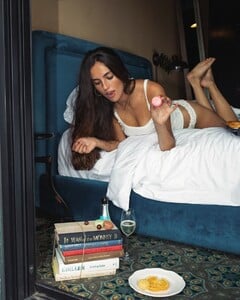






.thumb.jpg.c1ece2d7c259c7876a2dd35da9038ff4.jpg)






.thumb.jpg.a040da45d556f3ba7105fd9dc70b00a3.jpg)