
Everything posted by bump
-
Taylor Bryant
-
Taylor Bryant
-
Taylor Bryant
-
Taylor Bryant
-
Taylor Bryant
-
Laura Bensadoun
-
Carla Guetta
-
Taylor Bryant
-
Mara Lafontan
-
Carla Guetta
-
Taylor Bryant
-
Mara Lafontan
-
Taylor Bryant
-
Taylor Bryant
-
Kate Li
- Taylor Bryant
- Taylor Bryant
-
Rachael Lange
-
Taylor Bryant
By reallysortofamazing 272062157_1574405252913454_937999496981387490_n.mp4
-
Taylor Bryant
- Jessica Martin
- Jessica Martin
- Jessica Martin
-
Josie Lane
- Jessica Martin






























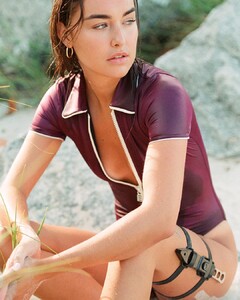





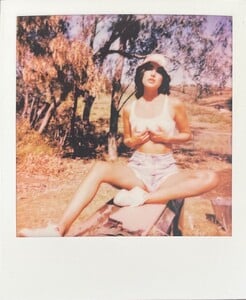
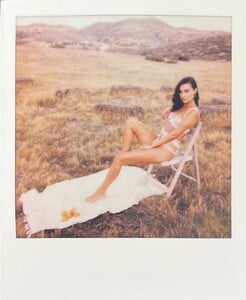

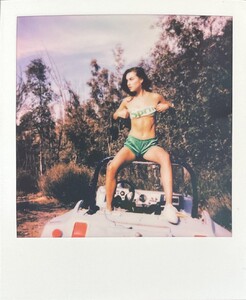



















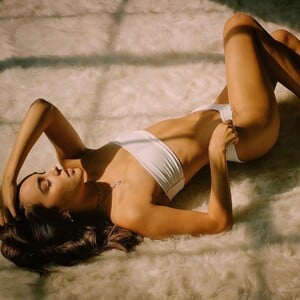











.thumb.jpg.58e624a4a2b64e7c1dfc83731e16db09.jpg)

